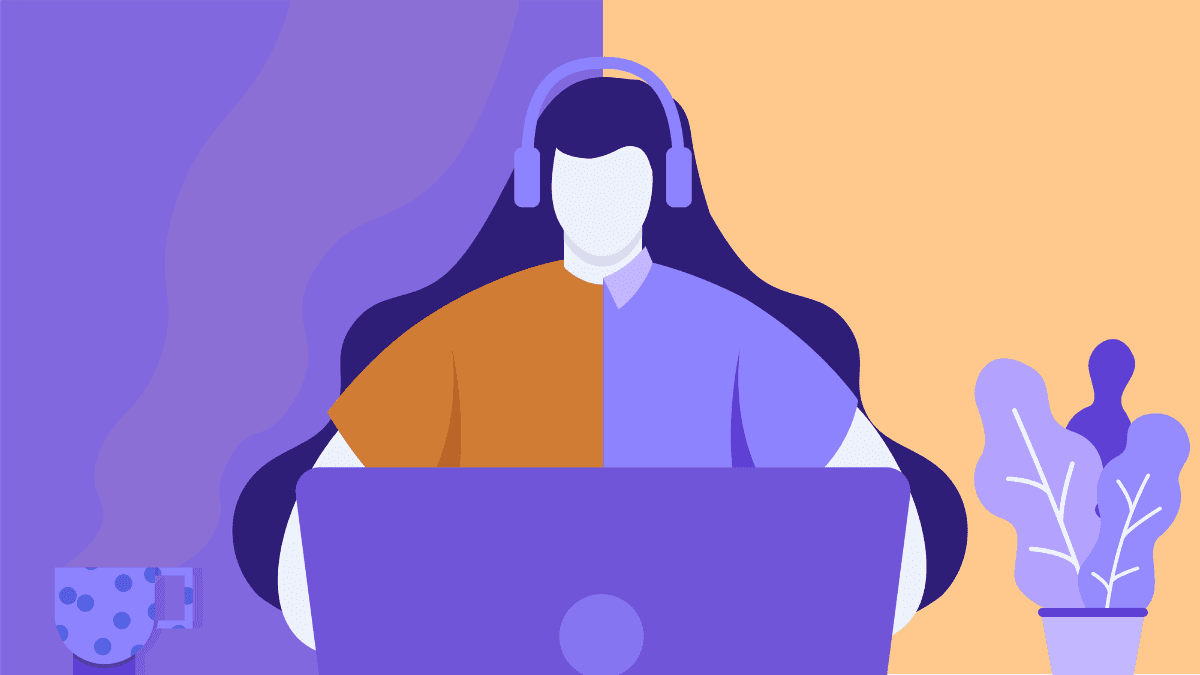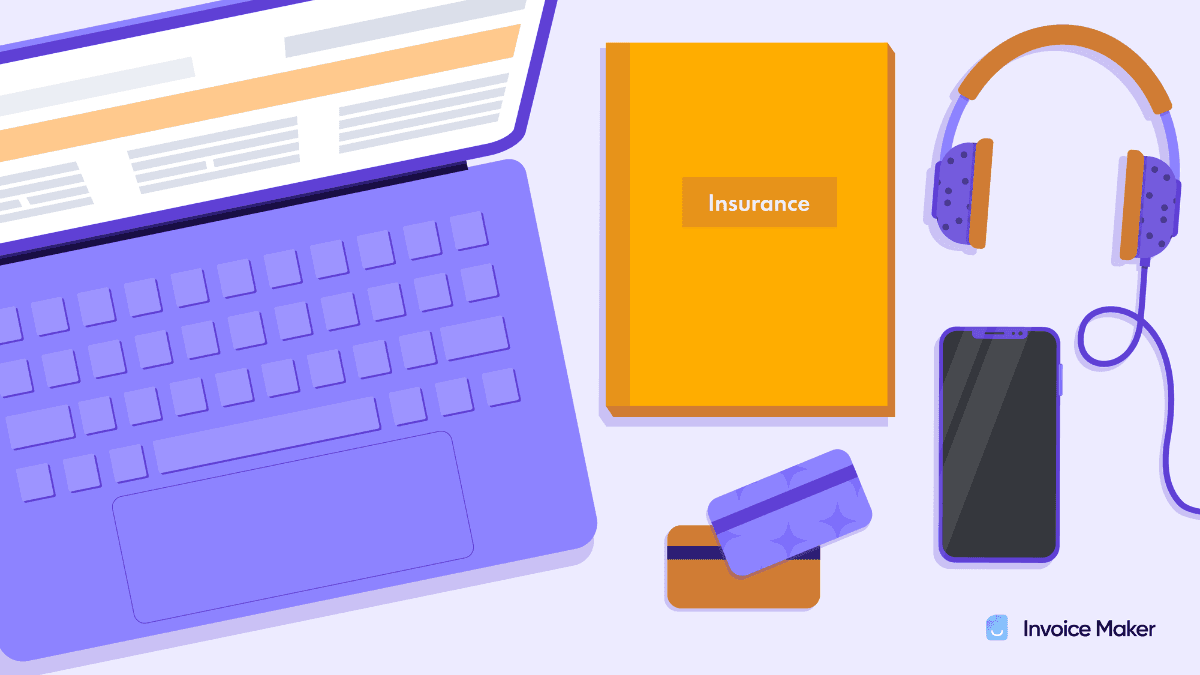Best Portfolio Websites for Freelancers
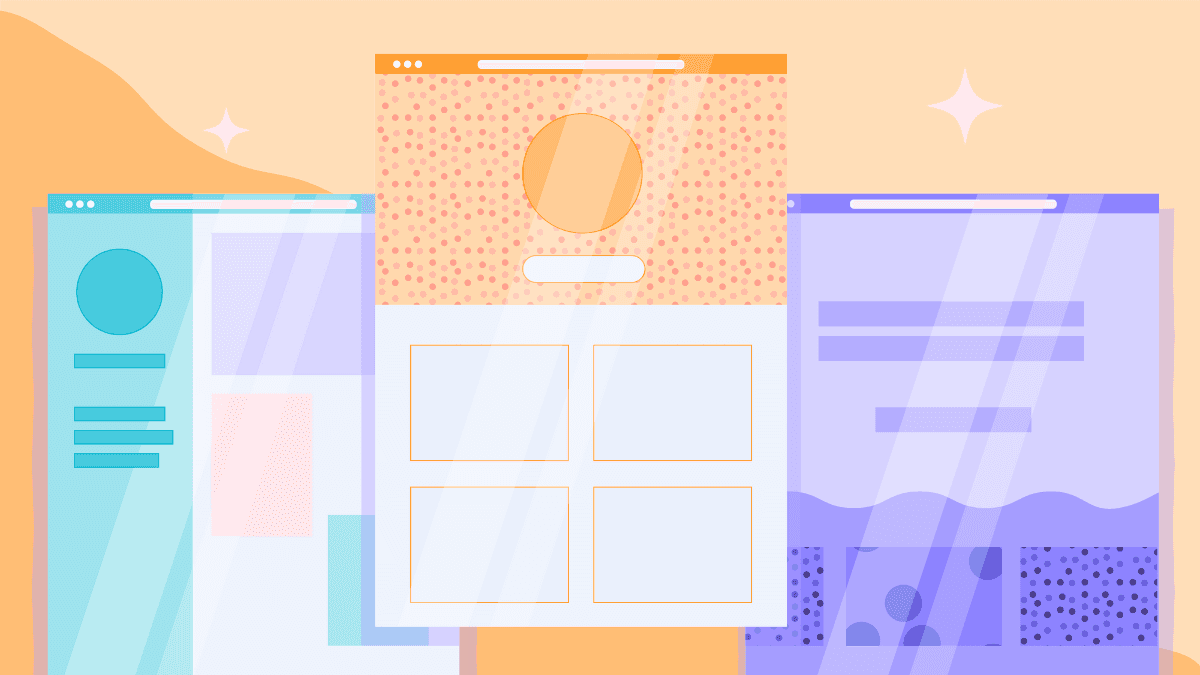
A portfolio website (AKA a digital portfolio or e-portfolio) is the virtual version of what creatives used to carry around in giant binders: a collection of examples of work demonstrating your abilities, range, and experience. Creative professionals must have a digital portfolio available to show potential clients so they can make a hiring decision based on the strength of their work.
Make a Free Invoice NowA portfolio should provide clients with all the information needed to understand the full scope of your work and capabilities. Think of it as a visual resume – it should be stylish and eye-catching as a statement of the quality and aesthetic you can provide. Let’s check out some popular choices for portfolio websites.
Elements of A Digital Portfolio
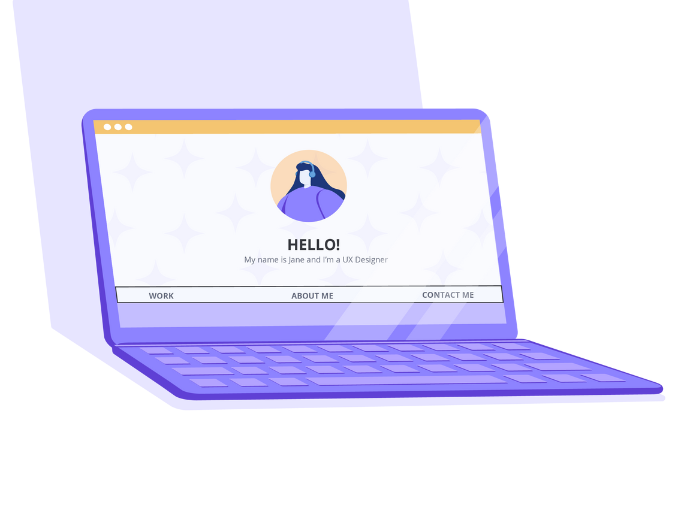
The contents of a digital portfolio vary depending on the nature of the work. No matter the substance, a portfolio must tell a story. Consider whether you are a generalist or have a particular niche expertise, and highlight the jobs you’d like to book more. For example, if you work in UX and UI design but prefer UX work, highlight UX-related experience.
A portfolio should have its own logic — again, think of it as a story rather than an accumulation. It should include a brief “About Me” type section that explains your services and skillsets, past clients, and relevant biographical information (where you’re from, how your business started, or where you obtained an advanced degree). Saying “I’m a graphic designer” doesn’t add much value, but explaining that you focus on brand identity with a specialty in logo design and have worked on “X, Y, and Z” global campaigns paints a fuller and more compelling picture.
For every example, include a short description of the project, your role, the challenges you worked through, and what you learned from the job. Think of these descriptions as the captions under the art at a museum (in both tone and length).
Building an Online Portfolio
A portfolio should be visually appealing — you’re creative, after all. Even if the medium is not visual, good UX is critical. Fonts must be streamlined, large enough to read, and legible. Pages should be uncluttered with high-quality images, and page-to-page flow needs to be intuitive and clearly labeled. You don’t need to build the new apple.com, but you don’t want your portfolio website to look like a MySpace page from 2004.
Considering the online options for hosting a portfolio, think hard about UX and appearance. The bar is high for professionals in the digital media sphere (graphic, UX, and web designers, to name a few). A portfolio site reflects your work; at the very least, it shouldn’t stand out as being below the quality of your paid work.
Some options offer more flexibility in terms of customization and design-forward templates, while others, like Muck Rack, prioritize function over form. Decide what your priorities are and choose the platform that supports them.
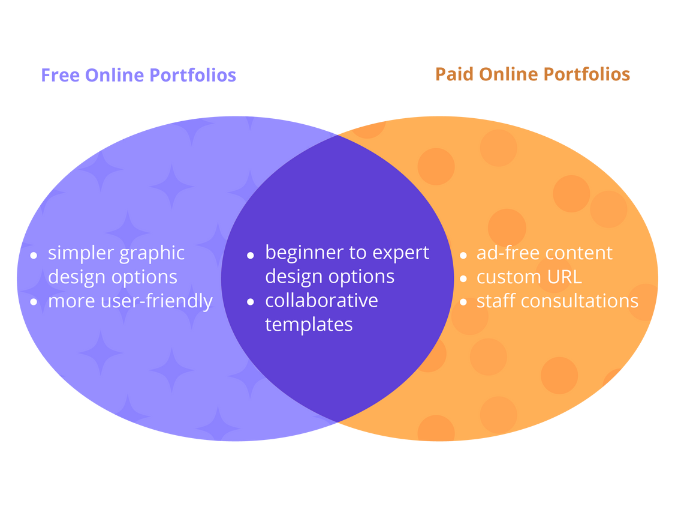
Free Portfolio Hosting Sites
If adding another line item to your monthly budget isn’t a good fit, check out these excellent free options to find the one that best fits your industry and services. Remember that free sites typically provide a “www.websitename/yourname” URL rather than a dedicated domain name, and your portfolio may host ads.
- Adobe Portfolio
- Behance
- Canva
- Crevado
- Dunked
- Journo Portfolio
Adobe Portfolio
Free for existing Adobe Creative Cloud subscribers, Adobe Portfolio is quick, simple, and professional, showcasing your work in a templated theme. You can make anything from a single page to an entire book.
Behance
Suited for visually driven mediums like photography, art, and UX/UI design, Behance organizes your portfolio around your images, creating a beautiful visual story for your clients. The integrated digital community can be a value add or a nuisance, depending on your needs.
Canva
A favorite option amongst creatives, Canva’s free tier is easy to learn and was created for people with zero design experience. The platform is full of great templates, incorporates presentation functionality, supports collaboration (vital for small teams and partnerships), and showcases your work examples with a fresh, modern design.
Crevado
For those who aren’t particularly techy, Crevado can be a great choice. Everything is drag and drop, with prefabricated design so you can go from “how does this thing work?” to having a fully hosted portfolio online in just a couple of hours.
Dunked
Made with designers in mind, Dunked is pretty and optimized for Retina display. As you create a site, you can upload images directly or import media from YouTube, SoundCloud, Vimeo, and other multimedia hosting platforms.
Journo Portfolio
A simple, sleek option for writers, you can upload work to Journo Portfolio by simply pasting the URL. Posting more than ten articles gets into paid territory ($5-$10 per month, depending on the number of pieces).
Paid Portfolio Hosting Sites
If a unique domain name or ad-free content is crucial, paying for a platform to host your portfolio is the way to go. Most options are reasonably priced and come with greater bandwidth and features than the free options. It’s worth noting that each prospect has the functionality to build an entire website. Decide whether to incorporate your portfolio into your business’s website or maintain a separate digital portfolio that can link to your business site.
- Portfoliobox
- Squarespace
- Web.com
- Wix
Portfoliobox
The most affordable of our paid picks, Portfoliobox makes simple, elegant digital portfolios for creatives of all stripes — from dancers and models to designers and illustrators. If you don’t want a complete website (or already have one), Portfoliobox is a simple solution that keeps work examples ready. Pricing starts at just $3.50/month (when billed annually).
Squarespace
Squarespace is friendly to those with excellent internet skills and who want to populate a pre-existing template. Use their award-winning designs or create your own layout, and watch your work come to life on the screen. Pricing starts at $16 monthly.
Web.com
If DIY is not your favorite, or you’re already in the weeds before starting a portfolio, Web.com can be a great solution. The service comes with a free domain name for one year ($18.99 yearly after that) and a one-hour consult with staff. If that isn’t enough support, opt to work with one of their in-house experts, who will work with you to design a portfolio (for a more reasonable fee than a web designer typically charges). Pricing for portfolio hosting starts at $4.95 monthly for the first year and $9.99 monthly for subsequent months.
Wix
Wix makes simple and beautiful sites and offers templated site builds that a novice can put together (no code required). On the other hand, computer pros can take advantage of a high level of customization. Wix offers an impressive collection of portfolio templates for specific roles, from photographer to carpenter. Pricing starts at $16 monthly.
How to Choose
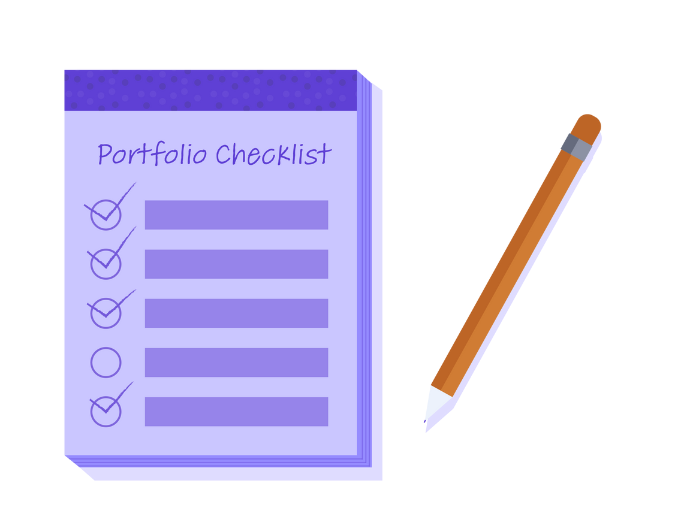
When shopping for a portfolio platform, start by identifying priorities (it’s a great idea to do this before you even begin looking). Write down the five most important features or aspects of a digital portfolio hosting platform, from the big to the small. Maybe your priorities are “easy to create from a template,” “finding the same shade of blue that’s in my logo,” “supporting high-quality audio media,” and “free.” Whatever your needs are, go in looking for them. There are enough options on the market to get them all met in one place.
At the same time, consider longevity. You don’t want to transfer everything to a new platform three years after building a portfolio, so going with a tried-and-true option rather than a newer platform may be worthwhile.
A Portfolio is a Resume and Resource
Your portfolio is the face of your freelance business, and the platform you choose to build it on should feel aligned with your company aesthetic. As you build a digital portfolio, remember it’s a living document. You can always add to it and replace items as your work grows in scope and ambition. It’s okay if a portfolio is slim initially, but tending to it should be a priority as you grow in experience.