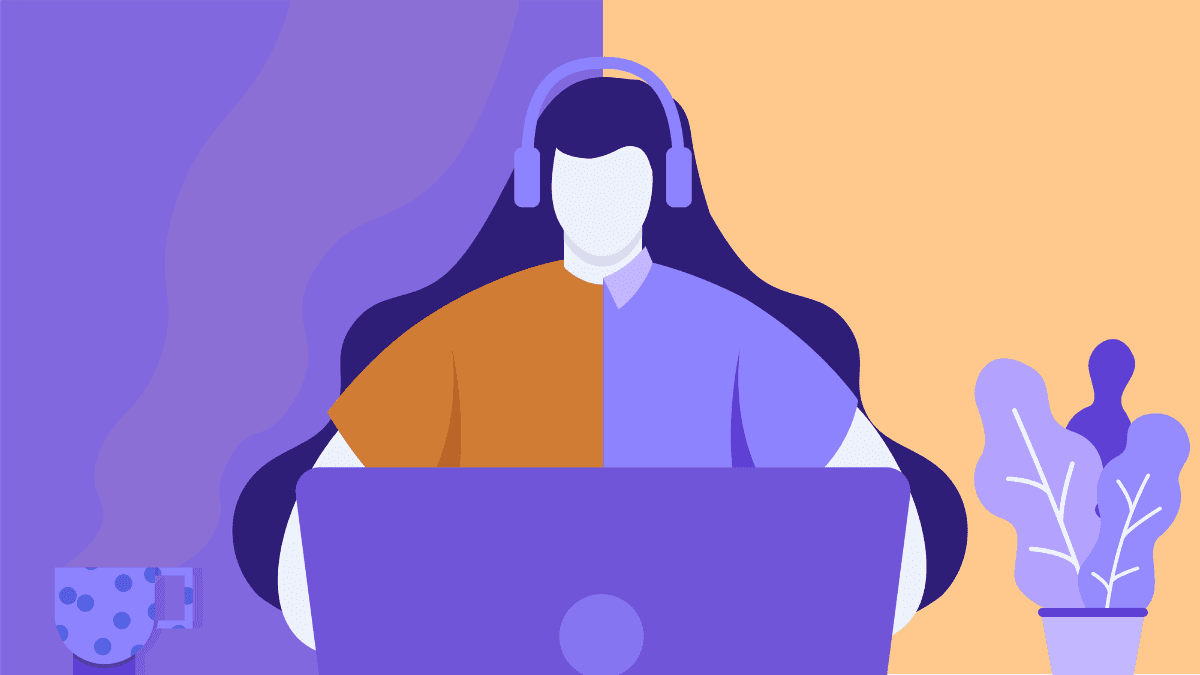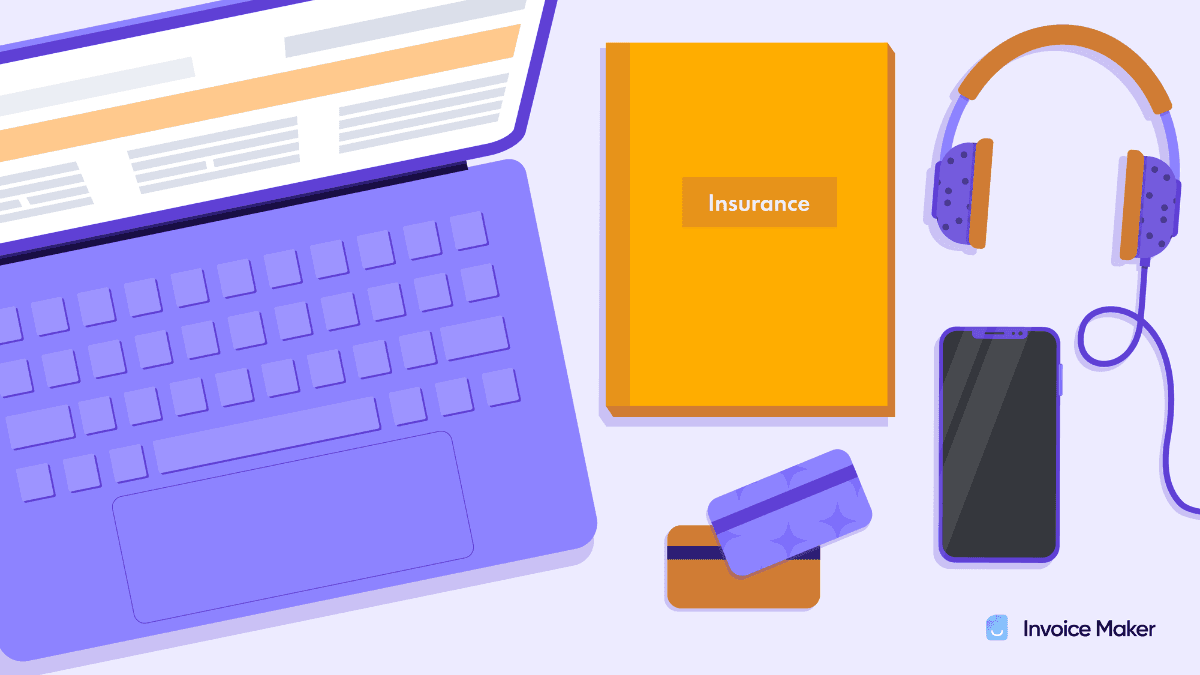Best Project Management Tools for Freelancers
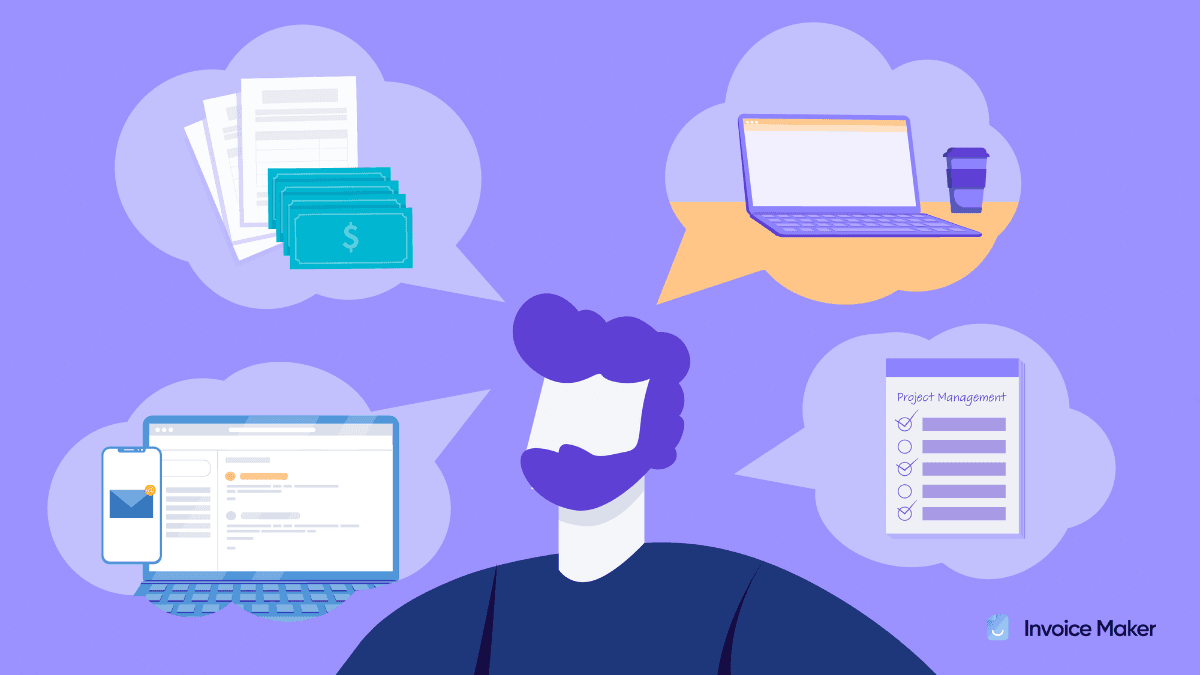
Freelancing offers a chance to restructure our lives and reach the fleeting, yet sought-after, idea of work-life balance. But while it sounds fun to set your hours, crank out work in your pajamas and avoid a treacherous commute, staying motivated, managing projects, meeting deadlines, and paying bills fall solely on you.
Make a Free Invoice NowA report from Upwork found that nearly 60% of freelancers have had more than five clients in the last six months. With multiple projects, deadlines, and approval processes for each client, that can get overwhelming to track without project management tools that help freelancers stay organized.
What are the Benefits of Using Project Management Software for Freelancing?
It can be easy to let your freelance workload grow to the point that it becomes unwieldy and overwhelming. A cluttered workspace and addled brain mean you spend more time organizing and catching up, and less time actually delivering work to your clients and making money.
If your pride has fooled you to think you’ll remember everything, add a project management tool to your workflow. Help your hustle by organizing all your projects, clients, deadlines, ideas, and goals in one accessible space.
Whether you’re just starting your freelancing career or you’ve already secured a few clients, choosing the right project management tool can streamline work, save hours each day, increase efficiency, better communicate with clients or teammates, and, of course, make you more money.
Here are some of the best (and most affordable!) project management tools for freelancers.
Most Popular Project Management Tools
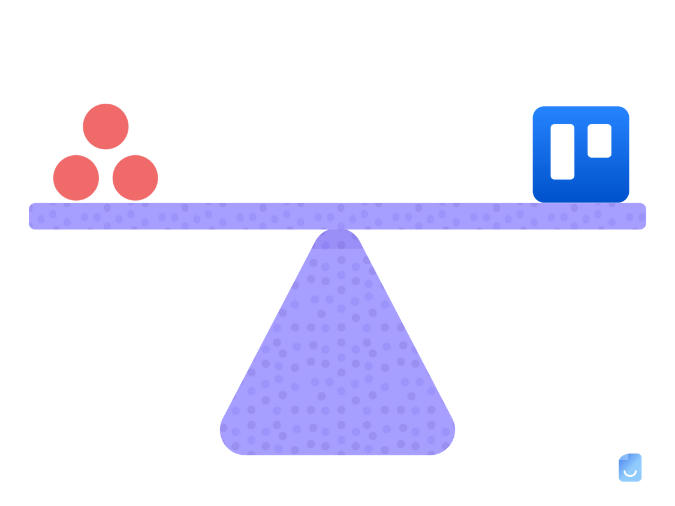
Asana for Freelancers
Asana has earned the title of one of the most popular project management tools. More than 1.5 million paying users track their work with its smooth, cloud-based framework. You can break down your projects into tasks and assign individual deadlines or priorities.
Asana allows you to see your projects in a list, board, or calendar. And while Asana itself may not have all the capabilities you need (like time tracking), you can easily integrate it with other apps like Gmail or Harvest.
However, Asana works best when you’re collaborating with a team. You get unlimited storage, can assign tasks, add due dates, and message in the platform. Plus, it’s free for up to 15 teammates.
If you’re looking for a more robust tool, you could upgrade to the Premium Plan. This plan features a timeline view, unlimited dashboards, analytics, and private projects that aren’t shared with your team. You can also set milestones, track progress, use Asana’s templates, and curate your own project dashboards.
Pros:
- Multiple project views
- Automatically sends you notification reminders
- Better for teams
- Reliable analytics
- Mobile app
Cons:
- More difficult to understand its capabilities (especially if you don’t use one of their templates from the paid version)
- Can only assign a task to one person
- No time tracking (without integration) or way to invoice and bill clients
- Notification reminders can be annoying
Pricing
Basic Plan: Free
- Manage unlimited tasks and to-dos as individual or team
- Access via iOS and Android mobile apps
- Wiew projects in list view and calendar view
Premium Plan: $10.99/month billed annually or $13.49/month billed monthly per team member
- Create automated processes for workflow
- Add custom fields on dashboard
- Create and integrate forms for requesting work from team members
Trello for Freelancers
Trello is well-known and well-liked in the project management world, especially with its more than 50 million registered users. Trello uses boards and cards to visually keep work organized. Use it as a basic task manager or transform Trello into your content calendar, project planner or timesheet.
Trello is intuitive and easy to learn. Plus, the free version gives you more than 200 templates. Use cards to assign deadlines, further organize through color-coded labels, attach files, and make notes or chat with your clients. Drag and drop cards through your workflow and watch your progress.
The free version will probably give you most of the capabilities you’re looking for (especially through unlimited Power-Ups—or integrations like Slack, Google Drive, and more). You get 10 boards, unlimited personal boards, and unlimited activity log. And you can share these boards with as many teammates and clients as needed.
If you need a little more flexibility in your workflow, the Standard Plan gives you unlimited boards, advanced checklists, and the ability to create custom fields in your cards.
Pros:
- Add photos, files, and color-coding
- Unlimited sharing
- Unlimited Power-Ups (or integrations) to achieve your desired functionality
- Establish up to 250 commands (or automated functions) per month—a feature that most tools do not give you for free
- Mobile app is highly-rated and a fan favorite
Cons:
- Only the board view
- No analytics without third-party integration
- Can’t create subtasks or roadmaps, so not the best choice for complex projects or workflows
- Can’t set specific fields for each card unless you upgrade
Pricing
Basic Plan: Free
- Unlimited cards and up to 10 boards per Workspace
- Set deadlines and automate workflow
- Access via desktop app, iOS, and Android mobile apps
Standard Plan: $5/month billed annually or $6/month billed monthly
- Unlimited boards and advanced checklists
- Add custom fields
- More automation capabilities for workflow
Best Simple Management Tool for Freelancers
ToDoist
For the freelancer who is just starting out, does not want to waste time figuring out software or does not need anything fancy, ToDoist may be your best bet. More than 25 million people use ToDoist for planning this week’s dinners or executing a website launch as it’s one of the easiest project management tools to use.
It uses one screen and operates like a paper to-do list. Start typing a task or project and let its intuitive functions fill in the blanks. If you type, ‘Review newsletters on Wednesdays,’ Todoist will set the item to recur every Wednesday. Tag it into a project and set a priority level with color-coded labels, and the tool will automatically sort your tasks.
ToDoist’s reporting tools help you visualize how much you’ve accomplished and what’s left. But you’re capped at five active projects, 300 active tasks, and five guests in the free forever version. If you’re dealing with a heavier workload, the Pro Plan offers up to 300 projects and 25 collaborators, as well as reminders and unlimited activity history.
Pros:
- Straightforward and intuitive interface
- Syncs to your devices
- Add it as a browser extension
- Great mobile app that functions as smoothly as the desktop version
- More than 100 integrations
Cons:
- Harder to use and manage with a team
- No time tracker (without integrations)
- No reminders or the ability to set user roles without the upgraded version
- Can’t create subtasks in recurring tasks
Pricing
Basic Plan: Free
- Manage up to five active projects, with 300 tasks per project
- Set due dates, priority level, and labels
- Sync with calendar
Pro Plan: $4/month billed annually or $5/month billed monthly
- Manage up to 300 active projects, with 300 tasks per project
- Set reminders and automatic backups
- View unlimited activity history
Best Project Management Tools for Working With Clients

Project.co
While freelancers don’t answer to a boss, you do have clients. And easy, reliable communication with those clients is essential. If you interact with others throughout your process, Project.co may be the best tool for you.
Project.co offers various project views but you only get up to five active projects with five teammates. However, you can collaborate with unlimited clients. This tool makes it easy to chat, share files, designate tasks, assign deadlines, track your invoices and see how much time you’ve spent on each project.
One of the most helpful aspects of Project.co is that clients can pay you with a credit card right in the software, and it generates an automated invoice. Since it’s free for clients, Project.co keeps everything in one place and avoids confusing your clients with yet another software to pay you.
Pros:
- Easy and intuitive to use (especially for those less tech-savvy clients!)
- Private boards
- Track time and get paid without third-party integrations
- Always free for clients
- Custom landing page and URL with an upgrade
Cons:
- Reporting features aren’t as robust as other platforms
- No mobile app
- Only get five active projects and five teammates unless you upgrade
Pricing
Personal Plan: Free
- One user with unlimited collaborators and unlimited projects
- Manage task and project progress and set deadlines
- Ability to request payment from clients
Teams Plan: $10/month per user
- Multiple users with unlimited access to shared dashboard
- Unlimited collaborators and unlimited projects
- Same features as personal plan
Most Customizable Project Management Tool
Notion
If none of these project management tools are giving you joy, throw them out. Notion is completely customizable and can be fashioned into the kind of tool you need. Plan your next road trip, make this week’s grocery list, write your first novel, or manage your freelance work.
Notion allows you to add photos, videos, files, spreadsheets, app embeds, to-do lists, and anything else into your workspace. Notion can also be used to create online resumes or personal websites to share with potential employers. Browse through more than 50 templates to get started.
The free version offers unlimited pages and blocks, and you can share it with five guests. It also syncs all your devices for accessibility. But there is a 5 MB file upload maximum. On the other hand, Personal Pro gives you unlimited file uploads, unlimited guests, and no file size maximum. Plus, you can view a 30-day version history in case you accidentally deleted a spark of genius.
Pros:
- Access to calendar, timeline, table, list, gallery, or board views
- Endlessly customizable
- Great for sharing and monitoring access
- Well-organized structure
Cons:
- It can take some experimenting, learning and time to set your Notion up to be as useful as possible.
- No version history unless you upgrade
- Not ideal for collaborating unless you get the Team version at $8 per month
- Some templates are free, but some require a one-time fee
Pricing
Personal Plan: Free
- Unlimited pages and blocks for projects
- Sync across devices
- Share with up to five guest users
Personal Pro Plan: $4/month billed annually or $5/month billed monthly
- Unlimited file uploads
- Unlimited guest users
- Includes all features in Personal Plan
Most Visual Project Management Tools

Monday
We would be remiss not to mention Monday.com, a behemoth of work management software used by leading companies across the world, including Coca-Cola, NHL, Canva, Discovery Channel, Adobe, and more. Monday’s capabilities extend beyond the scope of task or project management, making it easy to manage and track operational tasks in marketing, HR, sales, development, and IT.
While Monday’s vast capabilities may be better suited for larger operations, freelancers can also benefit from using this visually versatile project management app. Monday’s integration of visual tools—such as Gantt charts, Kanban boards, tables, timelines, and bars—makes it easy to track the progress of multiple projects and streamline tasks across the board. Plus, freelancers can take advantage of Monday’s ability to integrate a vast variety of third-party apps—such as Outlook, Dropbox, Slack, and Zoom.
Pros:
- Visual tools for task management and progress tracking
- Able to integrate with dozens of apps, such as Gmail, Zoom, Mailchimp, DocuSign
- Set custom automations
Cons
- Complexity of platform may be overwhelming for freelancers
- Free version offers fewer tools than some other apps
- No task dependency available for individual plan
Pricing
Individual Plan: Free
- Manage up to three boards for organizing work and data
- Access via iOS or Android app
- Collaborate with up to two team members
More Tools
While these are some of the most popular and simplest project management tools, here are some honorable mentions that may be worth checking out:
Click Up
Click Up’s robust free version is great for individual freelancers or a small team. Its easy-to-understand dashboard view allows you to prioritize and organize tasks according to your needs. Advertised as a productivity tool, Click Up tracks time spent on each project for you and helps manage your tasks. But the free version doesn’t seamlessly integrate with important apps like Dropbox or Google Drive. Upgrade to the Unlimited Plan for $5 per month.
Wrike
Achieve effective project management from one integrated space with Wrike. Wrike offers timeline-based charts, tons of analytics, time tracking, task prioritization, and lots of integration possibilities. Plus, it’s free for freelancers and small teams, and clients can be part of the collaborative process without making a Wrike account. If your team is growing quickly, upgrade to the Professional Plan for $9.80 per month.
TickTick
TickTick could be perfect if you’re starting your freelance career and don’t need anything too complex. It’s colorful, easy to track tasks, offers a helpful calendar view and is simple to use. You can divide lists, add tags, color-code, and manage multiple projects. While the free version has a number of limitations, the Premium plan is only $2.33 per month, making it the most affordable premium version out there.
It can be difficult to decide what the best project management tool is for you without using each one first. But thinking about how you prefer organization, your team (or lack thereof), the flexibility of your clients, and your budget can help narrow down your options.
Find a tool or software that meets all of your immediate needs while leaving room for growth, achieving goals, and making money.