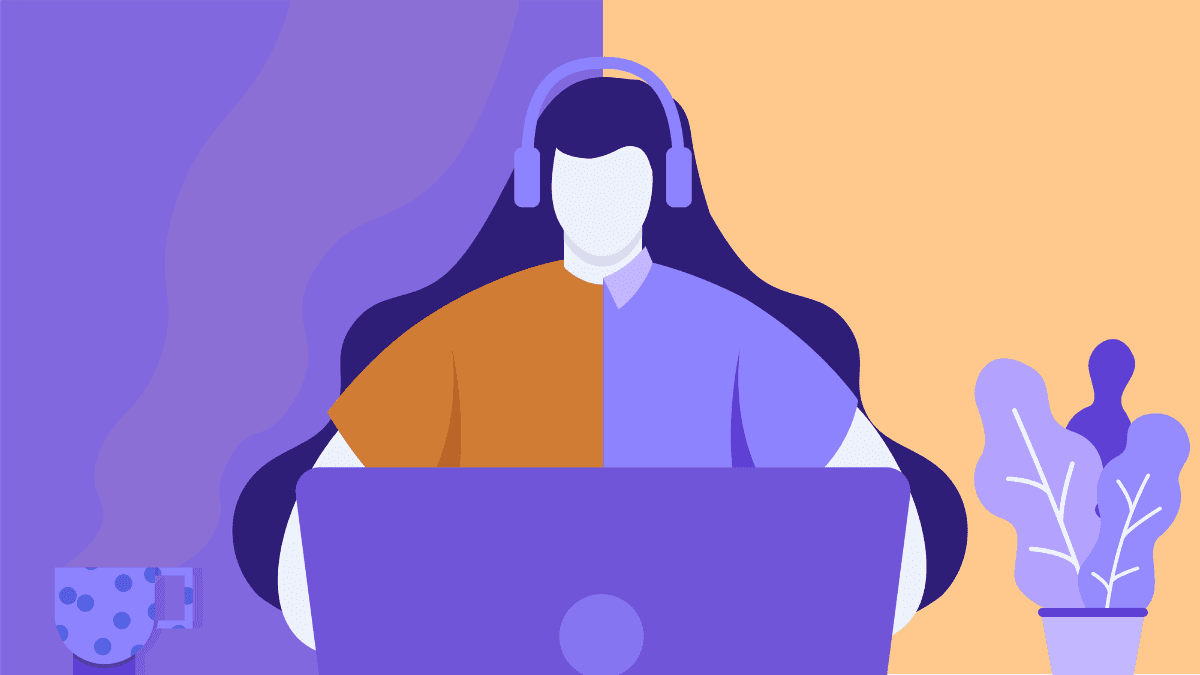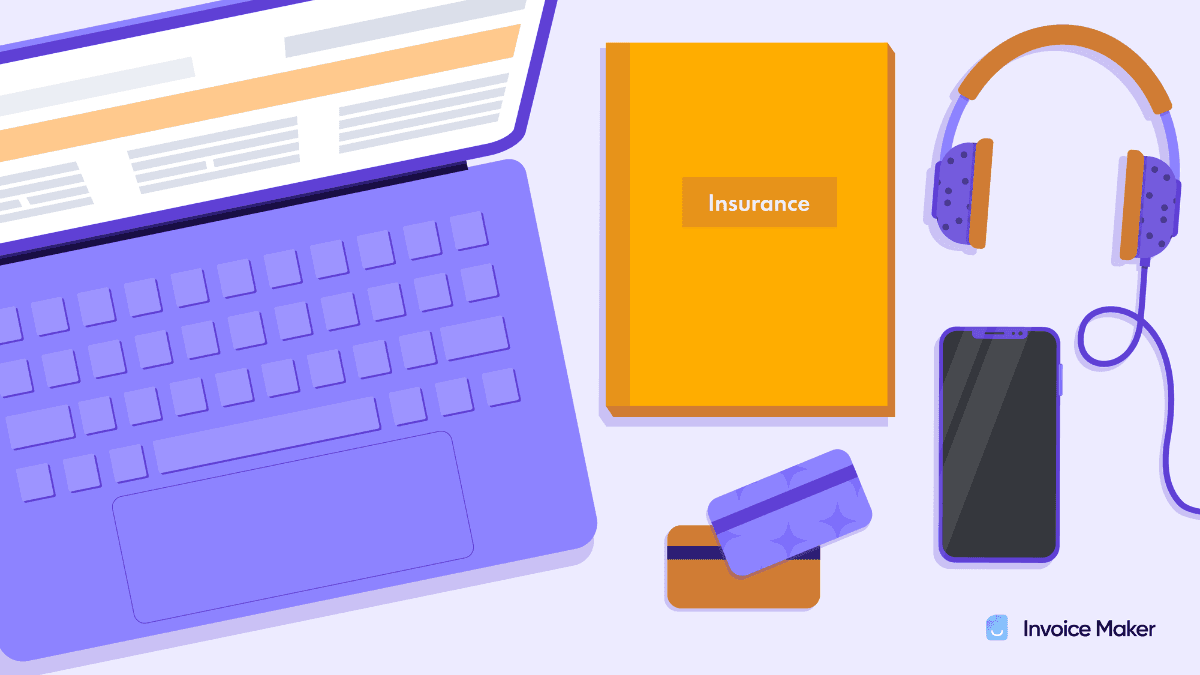Ways to Get Paid Fast as a Freelancer (For 0 or Few Fees)

In this fast-paced digital age, it’s unlikely that someone is happy to hear that their paycheck is in the mail—especially if they are a freelancer whose livelihood and ability to pay rent is directly dependent on receiving and depositing that paycheck in time.
Make a Free Invoice NowWhether you are a seasoned freelancer or have recently taken on extra freelance work as a side hustle, it is extremely important to learn about the best methods to receive payment from your clients. Choosing the wrong payment method can result in long delays, costly fees, or even worse, not receiving any payment for the work you provided without recourse.
Freelancing Payment Methods
Today, there are many ways to get paid online—from ACH direct deposits and wire transfers to merchant-friendly payment platforms such as PayPal and Stripe, to peer-to-peer payment services such as Zelle or Venmo. Each method varies in service fees, payment delivery time, requirements for setting up an account, security, currency exchange features, and more.
Below is a list of the best ways to get paid as a freelancer, if you want your money fast without paying high fees.
ACH – Direct Deposit
If you’ve ever received a direct deposit into your bank account, it was most likely sent via the Automated Clearing House network—also known as ACH. A common method of electronic funds transfer used by employers, government agencies, utility companies, and more, ACH direct deposit is a secure way to transfer money from one bank account to another. It is commonly used for its security and convenience, as payments can be scheduled or automated. One limitation for ACH direct deposits is that it is limited to domestic transfers.
Delivery Time
One to two business days. Same-day transfer is also available via ACH, for a higher fee paid by the sender.
Fees
None. However, if you are receiving an ACH direct deposit via a third-party payment processor such as PayPal or Stripe, you will have to pay a small processing fee that’s typically around 1%.
ACH Direct Deposit Setup
You must fill out a direct deposit authorization form and submit it to your client. The form includes details such as your bank routing number, account number, account type, social security number, registered address, and more.
How Long Does ACH Take to Set Up?
It varies depending on the financial institution and how long it takes to verify your bank account. Typically, it takes anywhere from one day to a few weeks.
Other Notable Features
- Same-day ACH transfer limit is $25,000
- Direct deposit can be set up via bank or third-party processor
- ACH fees are unilaterally lower than credit or debit card processing fees
Square
While Square is best known for its mobile POS system and credit card processing, its comprehensive invoicing tool allows freelancers to easily generate invoices and keep tabs on completed, late, or missing payments. Square Invoices also allows you to create estimates and access commonly used contract templates for service agreements, credit card authorization, and more. Although Square accepts many different types of payment methods, there is no multi-currency support available.
Delivery Time
1-2 business days for standard transfers. Instant transfer option is available for an additional fee of 1.5%.
Fees
- 2.9% + 30¢ (online card payment)
- 1% with minimum fee of $1 (online ACH payment)
Square Invoicing Account Setup (5 minutes)
Setting up a Square account is very simple. All you need to provide is:
- Legal name, home address, birthday, and phone number
- Last 4 digits of social security or ITIN
- Identify business type and industry
Other Notable Features
- Easy-to-use mobile app to generate invoices and monitor payments in real time
- Schedule recurring invoices without additional fee
- 30-day free trial of Square Invoicing Plus, which includes advanced features like adding custom fields to invoice templates
CurrencyFair
For international freelancers or US-based freelancers whose clients are located abroad, CurrencyFair may be a good bet for receiving payment in a different currency without paying a hefty bank fee. With more than 20 currencies supported with access in 151 countries, this payment processing platform utilizes its local bank accounts across the globe to convert international transfers to domestic, expediting the payment delivery into your bank account. CurrencyFair is widely used in Australia, UK, and Ireland, but the platform currently does not allow US-based customers to make payments internationally.
Delivery Time
1-5 working days depending on deposit method, currency, and processing time of the bank sending out the funds. Same-day transfers are available on major currencies.
Fees
An average of 0.45% per transaction, plus a flat fee of €3 or currency equivalent.
CurrencyFair Account Setup (15-20 minutes)
To create an account with CurrencyFair, you must provide:
- Personal information including legal name, country of residence, birthday, phone number, and social security number
- Photo ID, document showing proof of residential address, selfie for identity verification
- Average gross income and transaction range
Other Notable Features
- Currency Marketplace for peer-to-peer currency exchange
- Multi-lingual customer support team
- Exchange rates up to 8 times cheaper than regular banks
PayPal
With more than 27 million freelancers and small businesses using its services, PayPal is undoubtedly among the most popular payment processors to date—and for good reason. Among the business tools provided to PayPal users is a free invoicing tool that allows you to create and send invoices and estimates to clients directly from the dashboard. For regular payments, recurring invoices can also be scheduled seamlessly. With more than 25 international currencies supported on the platform, PayPal can be especially useful for freelancers who are not working in the same country or region as their clients.
Delivery Time
1-3 days for a standard transfer depending on your bank. Instant transfer, which delivers the funds within 30 minutes, is also an option for an extra charge.
Fees
- 3.49% + $0.49 per invoiced payment
- 2.99% per payment for goods and services without PayPal invoicing
- For international transactions: An additional 1.50% fee plus fixed fee depending on the currency
- No fee for ACH deposit
PayPal Business Account Setup (5 minutes)
To sign up, all you need to provide is your basic information—full name, home or business address, phone number, and email address.
After your account is created, PayPal will ask you to finish your business profile. This includes providing information about:
- Your business type and area of service
- Monthly income or sales range
- Social security number for account verification and tax purposes
Other Notable Features
- Clients have a variety of payment methods to choose from: ACH direct deposit, debit card, credit card, PayPal balance, or PayPal credit
- PayPal.Me allows you to create a quick link where clients can easily submit payment using debit or credit card, or PayPal balance
- Fraud prevention, dispute resolution for both sides of the transaction, encrypted security to protect financial information
Stripe
Similar to PayPal, Stripe is another trusted online payment processor that is widely used, from major online retailers and apps like Amazon, Lyft, and Shopify to small businesses and freelancers. While known for its versatile API for programmers, Stripe’s built-in features can be extremely helpful for freelancers. With a streamlined dashboard that includes business tools ranging from generating and tracking customized invoices to monitoring payments, Stripe allows freelancers to have a one-stop shop for billing clients, receiving payment, and analyzing business data. The payment processor supports 135 currencies from around the world and accepts more than a dozen types of payment methods.
Delivery Time
2-3 business days in most supported countries. Instant payout, which delivers the funds to your bank account within 30 minutes, is also available for a fee of 1%.
The first payout from Stripe typically takes 7-14 days to process due to security reasons.
Fees
- 2.9% + 30 cents per online credit or debit card payment
- 0.8% for ACH direct debit, capped at $5
- Additional 0.4% or 0.5% for payments on invoices generated with Stripe Invoicing
- Additional 1% for international cards or if payment requires currency exchange
Stripe Account Setup (10 minutes)
Stripe only requires your name and email address to create for an account. However, in order to begin receiving payments from clients, you must provide:
- Email verification
- Standard personal and business details, such as contact information and industry type
- Bank details
- 2-step verification
Other Notable Features
- Comprehensive billing tool with subscriptions and automated invoices for a fee of 0.5% or 0.8% on recurring payments
- Can create simple payment link where the client can directly make their payment on the page
- Useful analytics showing customer and payment data on dashboard
Zelle
Among the various choices for peer-to-peer online payment services, Zelle stands out for its almost instantaneous transfer of funds and for its lack of fees. It’s also simple to enroll, as most banks already offer Zelle in their online banking or mobile banking app. However, the downside is that Zelle does not offer any protection for what appear to be authorized payments made on the platform. This means that clients may be less inclined to send your payment through Zelle, especially if you haven’t established a working relationship yet.
Delivery Time
A few minutes.
Fees
There are no fees charged by Zelle to send or receive money for personal or business purposes.
Zelle Account Setup (5 minutes)
In order to use Zelle with your business account, you must first verify whether your bank or credit union offers it for your business account type. If so, you can easily access Zelle via your mobile banking app or online banking.
To enroll, you will need to provide:
- Your basic contact information, email address, and US mobile phone number
- Visa or Mastercard debit card with a US-based account
Other Notable Features
- U.S. checking or savings account is required to enroll in Zelle
- Only need to provide phone number or email to sender without providing sensitive banking info
- Individual banks determine maximum limit for sending and receiving
Alternate Sources
Many people opt to use online freelancing platforms like Fiverr and Upwork due to their convenience as a one-stop shop for both finding jobs and getting paid by clients. However, if quick payment processing and low service fees are what you’re looking for, these freelance platforms won’t be your best bet.
Fiverr—which offers a freelance job marketplace for writing, graphics, programming and more—takes a 20% cut from your earnings for each completed job. Not only that, Fiverr places a 14-day hold on the received payment after the project is completed due to its buyer satisfaction guarantee policies.
Similarly, Upwork takes a cut directly from your earnings at the completion of your project: 20% for the first $500 billed to the client; 10% for total billings between $500 and $10,000; and 5% for total billings over $10,000. For hourly contracts, payment is released 10 days after the start of the billing period, and it takes up to four days to deposit the funds to a bank account.