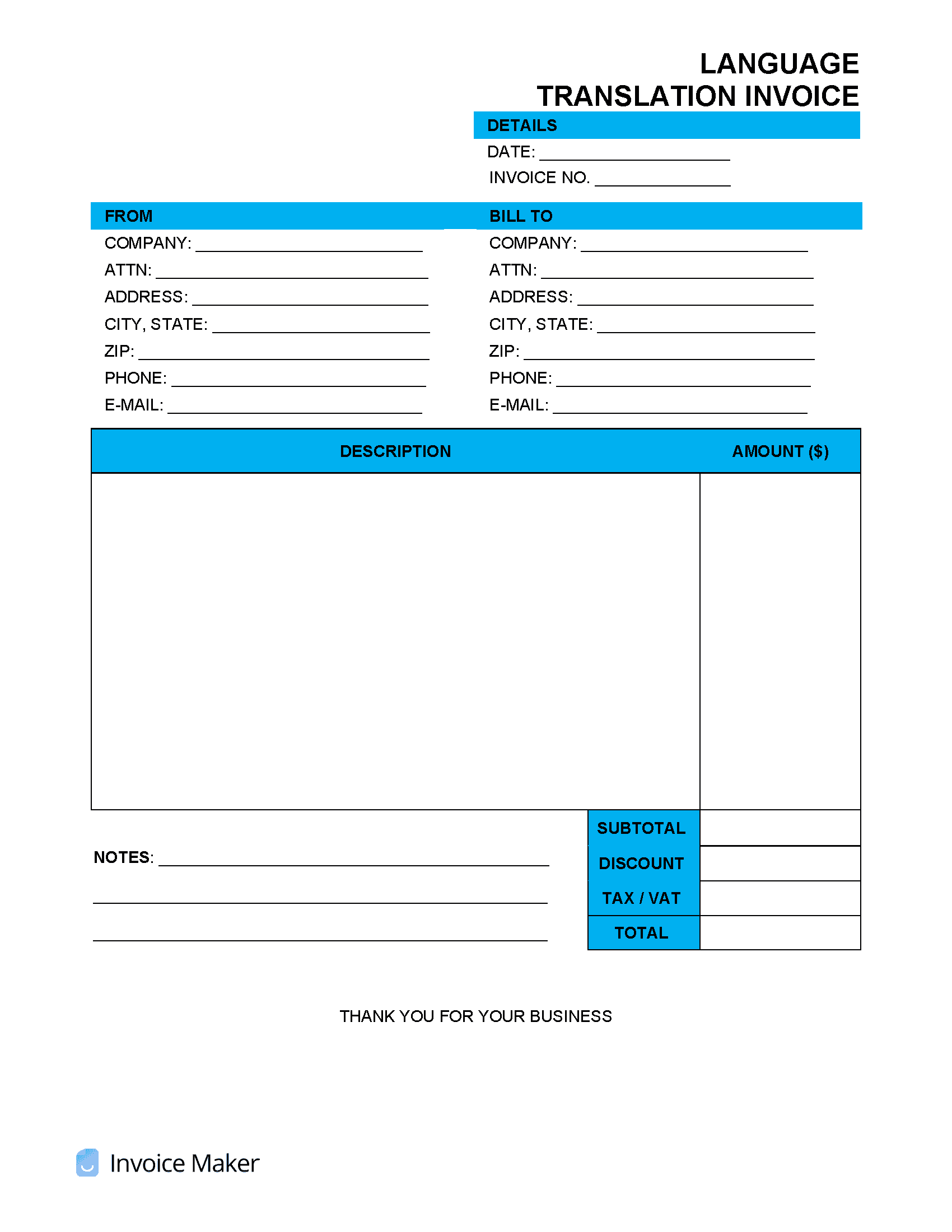What is Language Translation?
Language translation is the act of converting one language to another language with precise fluency. Language translation can be executed by an individual that can fluently speak (or write) two or more languages. It can also be done electronically with a computer. However, a computer can’t always translate perfectly. This is due to the various geographical accents and slangs that languages commonly have that a computer can’t pick up on. The third way language can be translated is through sign language, which is the use of an individual’s hands to express language to another (deaf) person.
Free Language Translators
- Sign Language Translator – Funtransaltions has a great website that translates text to images that show the correct way to make hand signals and in the order that they need to be shown.
- Language Translator App – The best translation app available is created by Google called Google Translate (Web, iOS, Android). With it, you can translate text, documents, and images with text.
Top-Requested Language Translations
The languages of countries that receive a large amount of tourism tend to also be the most requested. The best languages to find work translating are:
- French
- Spanish
- Chinese
- Italian
- German
- Russian
How to Add Language Translation to Your Website
It does not take thousands of dollars to add a feature so that users can translate the primary language on your website. All it takes is a simple plugin to add language translation to your site. If you do not know how to use your website nor how to use WordPress or plugins, you will need to hire someone to do this for you. Step 1 – Go to the Plugins page within your WordPress website and select “Add Plugin”. Step 2 – In the search field, enter the text “Polylang”. If it doesn’t appear, go the official WordPress plugin page for Polylang, which will allow you to create a bilingual or multilingual WordPress site. Step 3 – Install and activate the plugin for use.