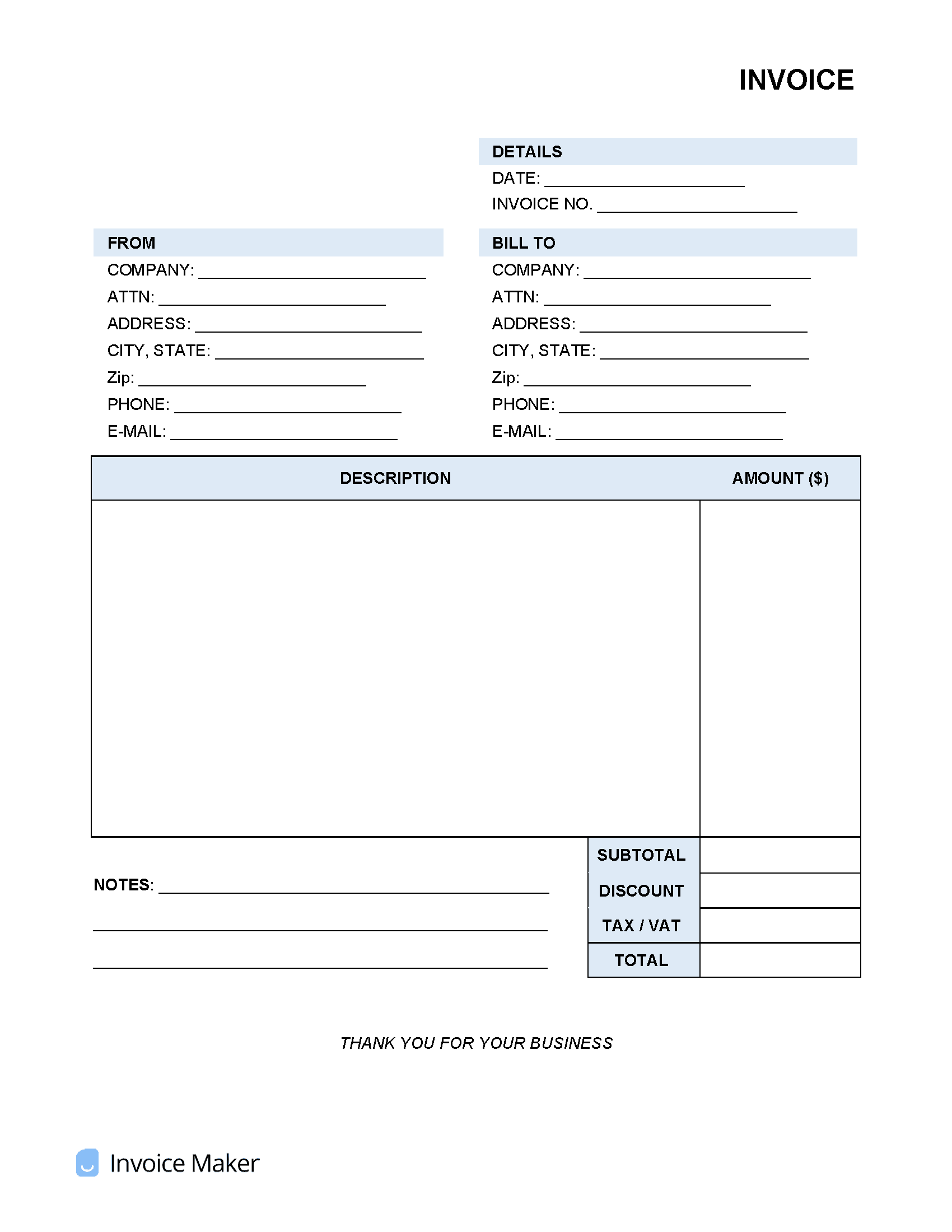Simple Invoice Template
A simple invoice is a basic, no-frills billing statement used by freelancers and small business owners to collect compensation from customers for work performed or products sold. A simple invoice template can be left as-is or customized to match an individual or company’s design and branding.
How to Create a Simple Invoice
Starting a new business can feel overwhelming, particularly for small business owners. Marketing, branding, researching, selling, accounting, and invoicing might seem impossible to juggle with ease. However, when it comes to invoicing, there are simple ways to get the job done. Invoice generators such as Invoice Maker, which offers fillable and editable templates, can simplify and accelerate the process. To create an invoice manually, follow a few simple steps using a word processing program or Microsoft Excel.
Contact Field
Starting in the upper-left of the document, begin creating the “contact” fields. This is where both the provider and client’s contact information will go. To create a field, hold the “shift” and the “-” key simultaneously to produce an underscore “_”. Creating several underscores in a row will produce a field for recording information.
Line Item Field
Next, create the area for line items to be recorded. One way to do this is by inserting a table. Drag the boxes to the desired size of the table. A minimum of four (4) columns should be selected to ensure there is room for a description of each service or product, as well as the quantity purchased, cost per item, and the subtotal.
Total Field
Then, create a field for listing the total amount of the invoice. This should appear somewhere near the bottom of the table.
Instructions Field
Finally, add a spot for any additional fees, notes, and payment terms or instructions.
Features of a Simple Invoice
- Company logo
- Company name
- Company contact information, including phone number
- Description of product or service purchased
- Price of each product or service purchased
- Outstanding balance/total cost of the transaction
- Any applicable taxes
The simple invoice should also contain payment terms, such as whether the vendor will accept cash, credit or debit card, check, Paypal, or app-based payments.
Tips for Invoicing Customers
An invoice can influence a customer’s impression and experience of a company. Were they charged more than promised? Was the invoice delayed by days or weeks? Does the vendor accept only one type of payment method? As a company, freelancer, or self-employed professional issuing invoices to clients, it’s wise to consider the following, even if using the simplest type of invoice.
Make It Easy
Some online invoicing software allows the client to make payment at the touch of a button from their computer or phone. This not only shortens the payment turnaround time but also it makes it easier for a company to track and organize payments.
Be Clear
It’s important to clearly state the date by which the customer has to pay the invoice on the invoice document. It’s even better if the company includes a discount for paying early. For example, the company could offer a term of “5/10 Net 30,” which translates to a 5% discount if the invoice is paid in full within thirty (30) days.
Address Late Payment
Stating that a fee will result from a client being late to transfer funds by a set date and clearly stating the amount can encourage timely payment. This is important, as most small business owners report that invoices are often paid late. Late payments can cause cash flow problems and delays in making important expense payments, such as payroll, on time.