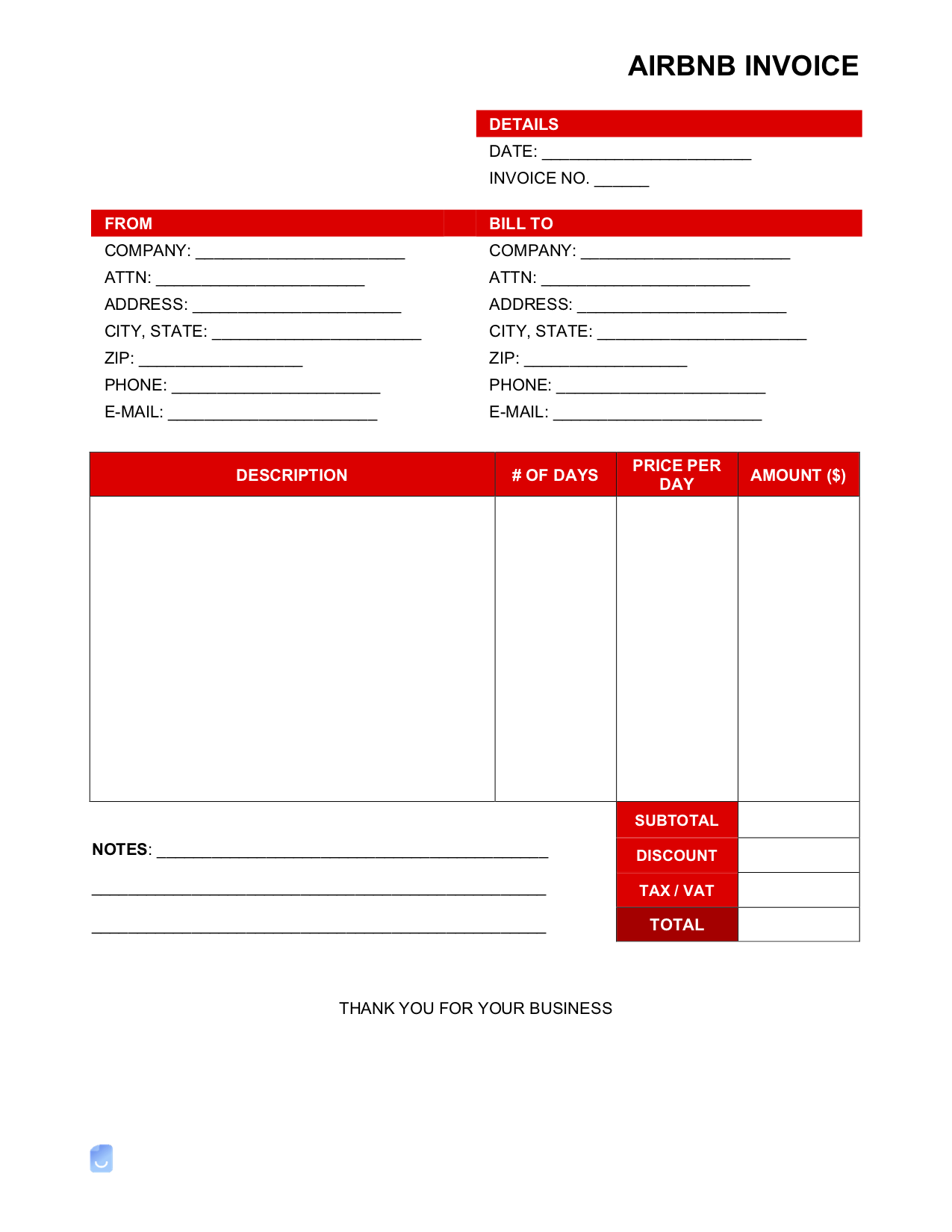Airbnb Invoice Template
An Airbnb invoice is used by a property owner to collect payment from a customer (tenant) before or after a booking is completed. Use an invoice for reimbursement if you are a host and seeking payment for damages committed by a previous renter. The amount should reflect the cost of the repair or replacement.
What is Airbnb?
Airbnb is a booking service that easily allows property owners to connect with renters. Compared to other booking websites, it’s the ease of use that makes Airbnb the leading platform for short-term rentals. Airbnb now offers users and businesses the option to list tour guides and local experiences for travelers. The site relies heavily on user reviews, allowing tenants and property owners to feel each other out before committing to a deal. Once a booking is complete, Airbnb collects and transfers the payment from the renter to the host.
Airbnb Coupon
If an Airbnb coupon is used, make sure that the coupon amount is stated on your invoice template as a discount.
Invite Friends
Airbnb does not give out coupon codes. To receive a “coupon,” you must invite (by email) someone you know to use Airbnb’s website. Once you submit an email of a friend or family member, that person will immediately receive an email with an invitation to accept the coupon, which as of today (June 27th, 2019) is a $40 offer off their first booking of $75 or more. In return, you will receive a $30 credit towards your next booking if your friend follows through with their booking.
Refer Hosts
If you know a property owner interested in renting out their home or apartment, you can send that person a referral link that will allow you to earn $200 when they complete their first reservation.
How to Send a Coupon (4 Steps)
- Login to your Airbnb Account.
- Click on your profile icon on the top right-hand side of your screen.
- On mobile, click on the “profile” tab in the bottom right of your screen.
- When you scroll down, you will notice two links > “Invite Friends” and “Refer Hosts.”
- When inviting friends, enter their email. When referring hosts, copy and paste the link to send.