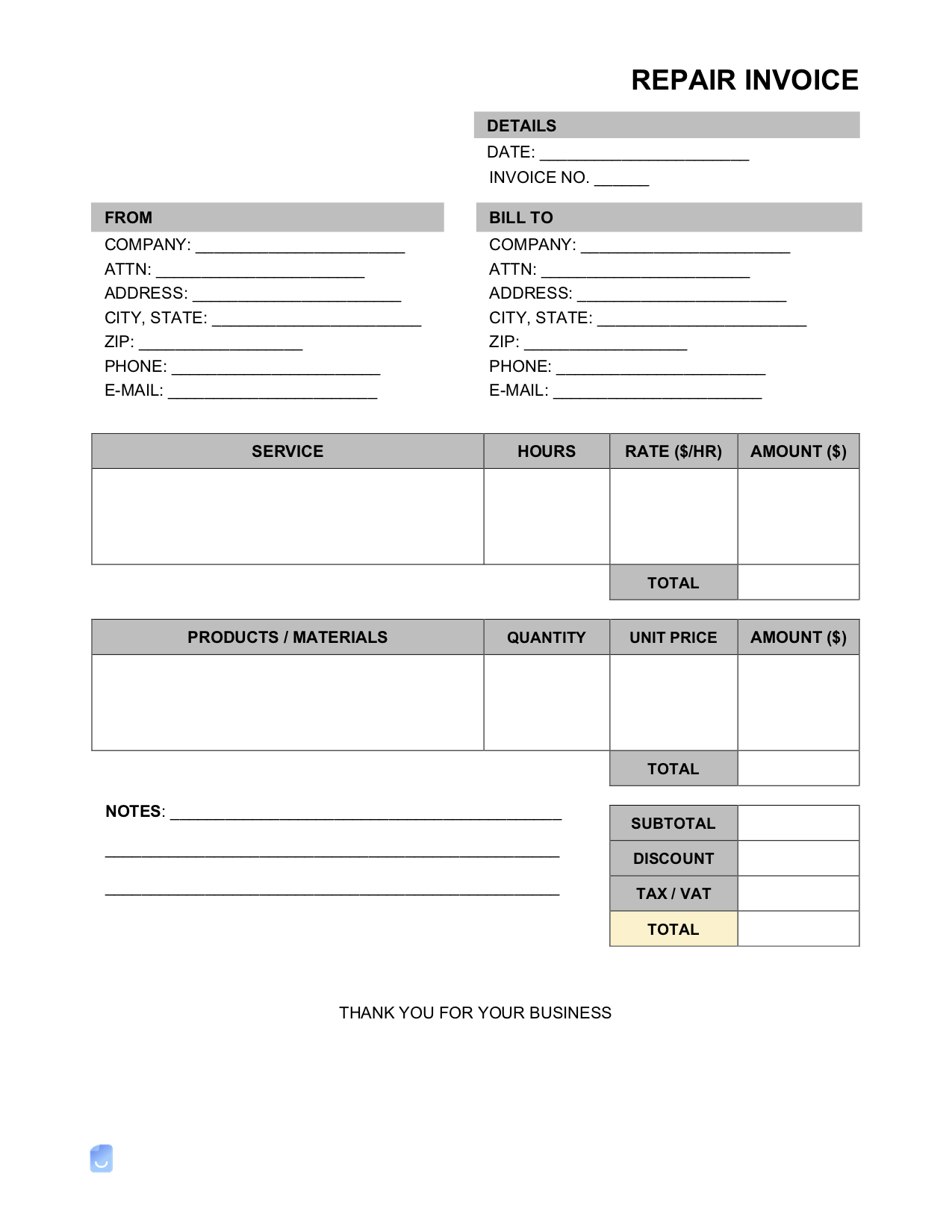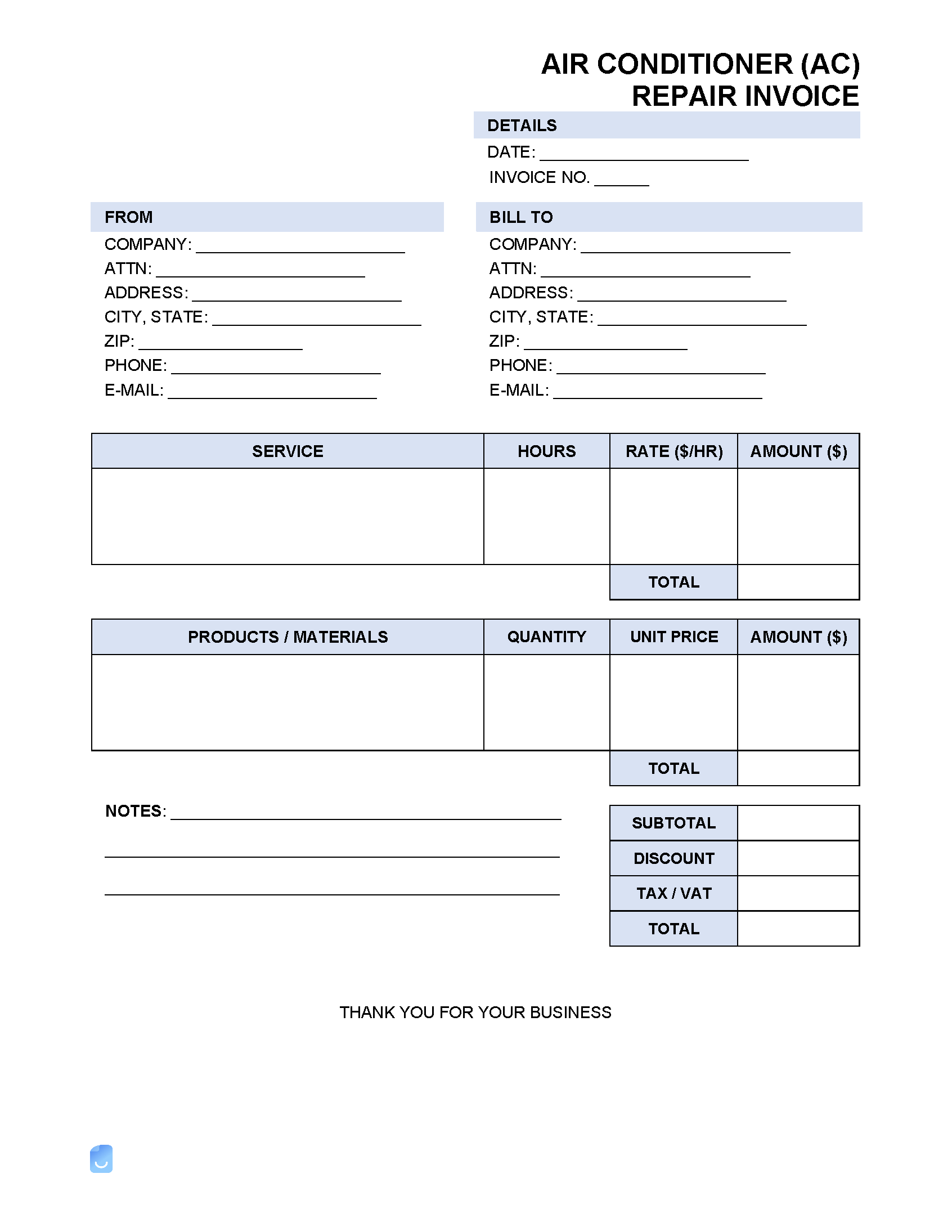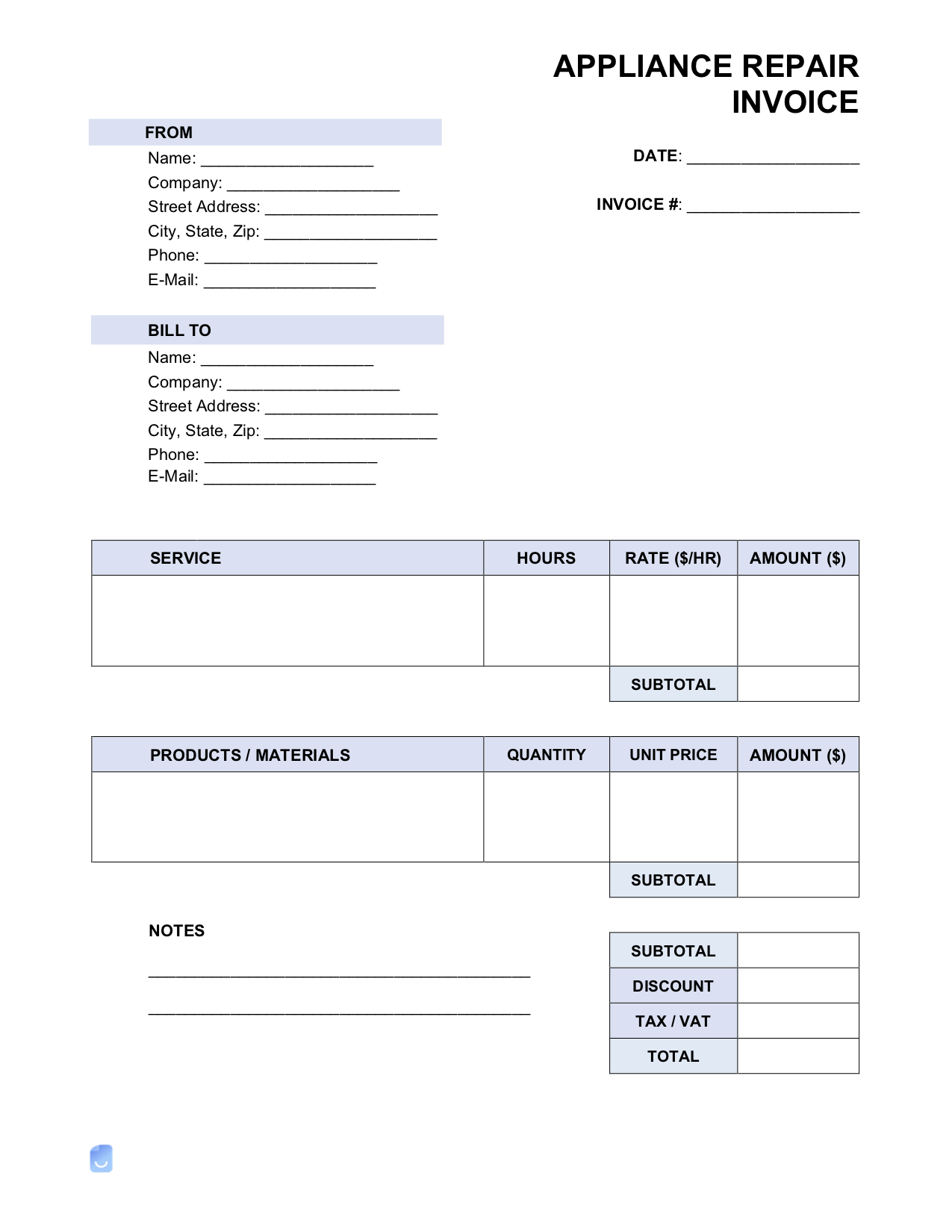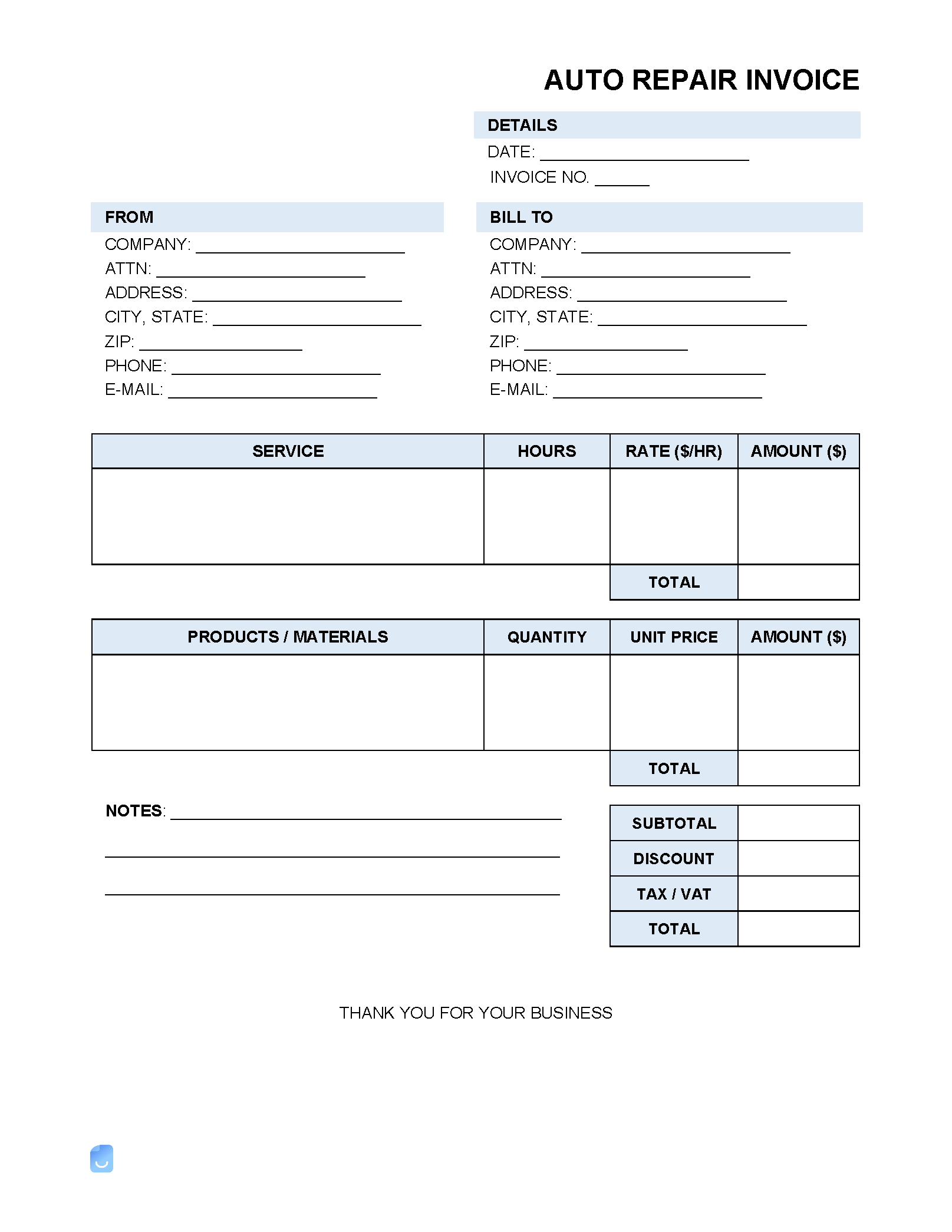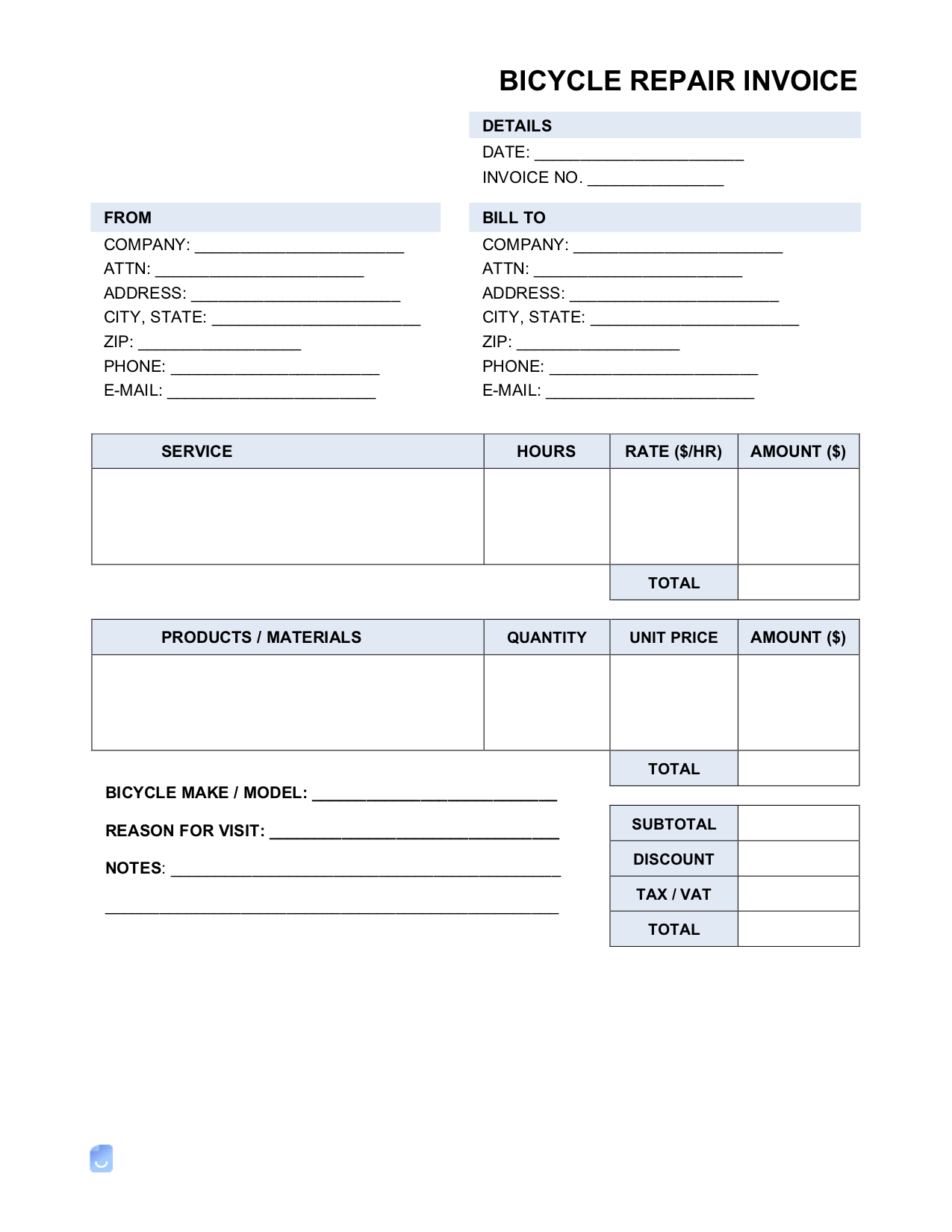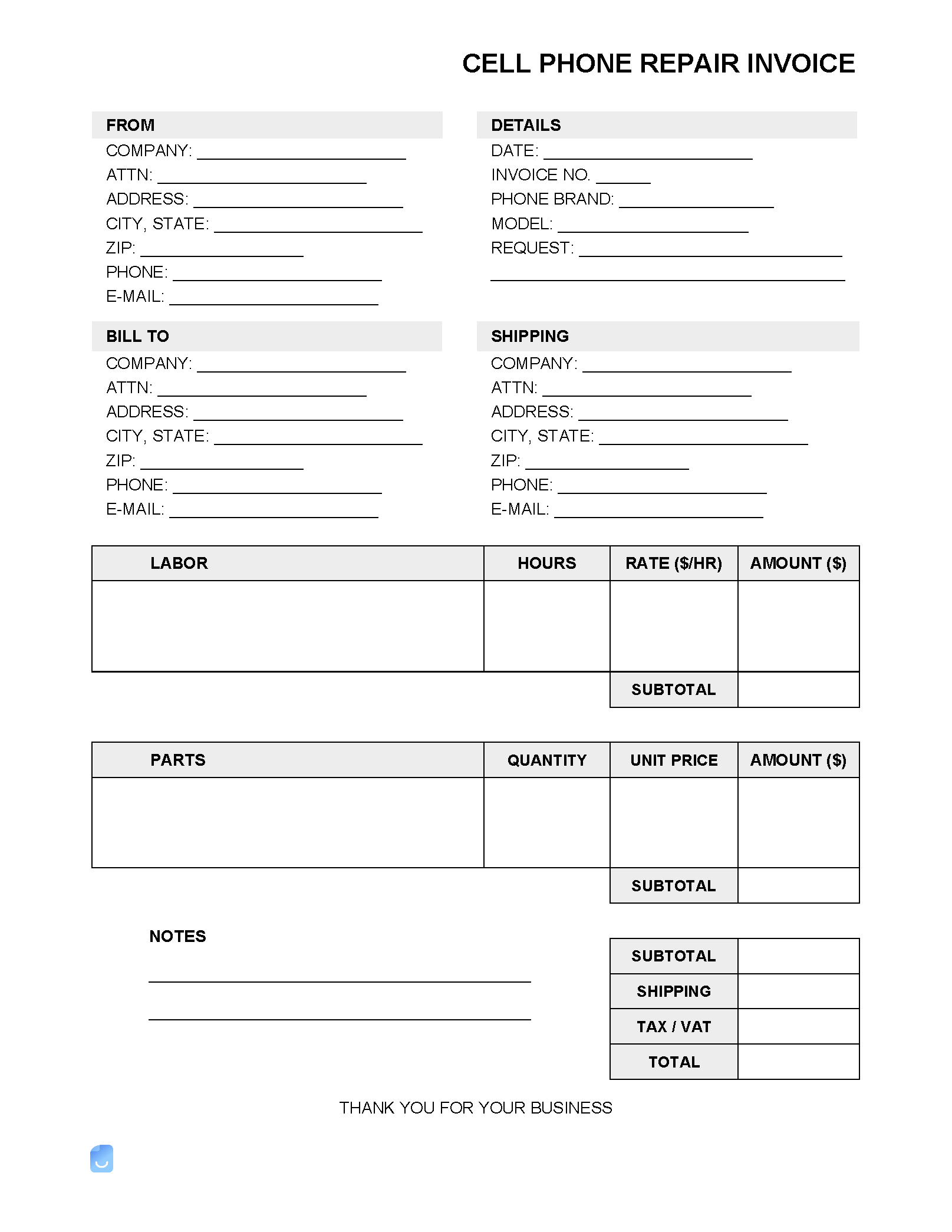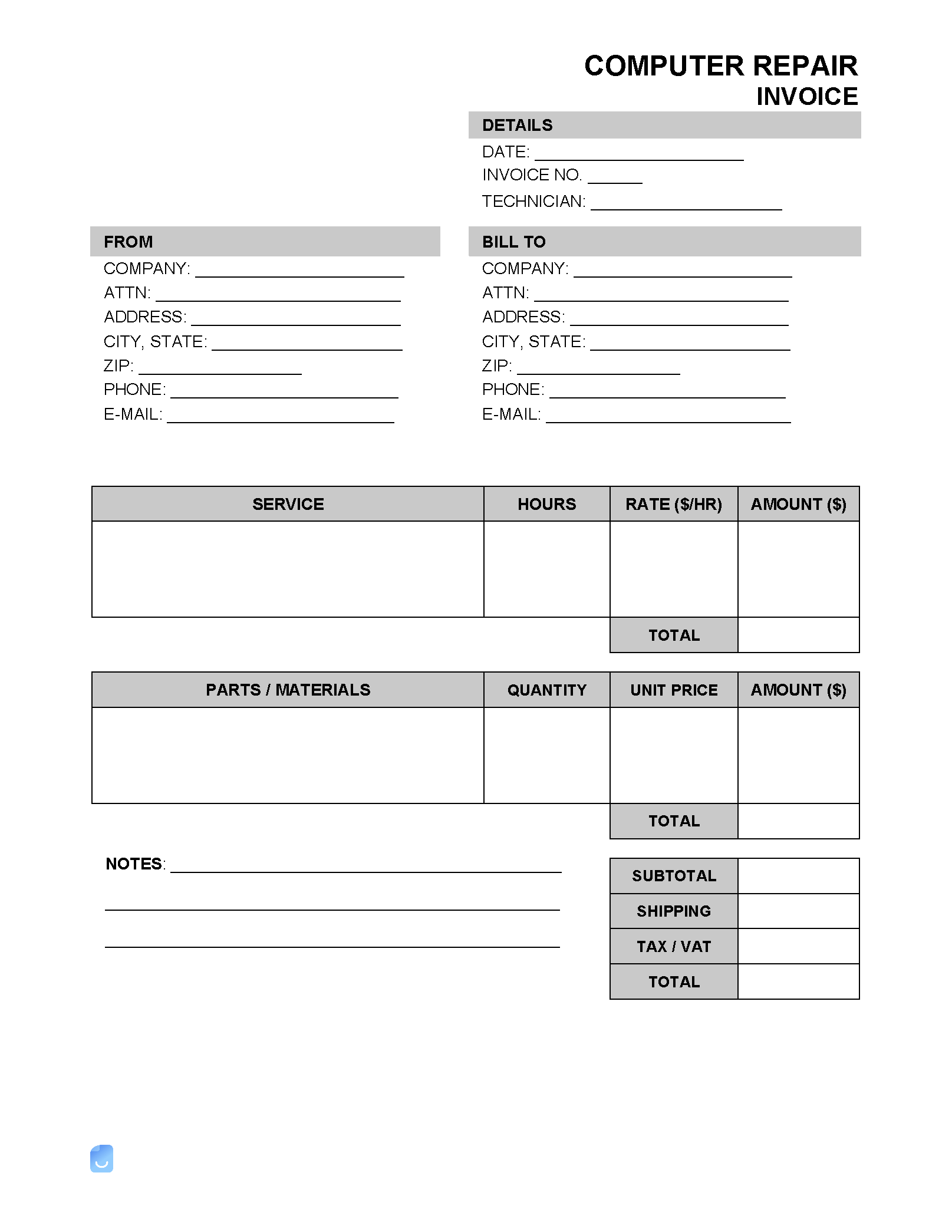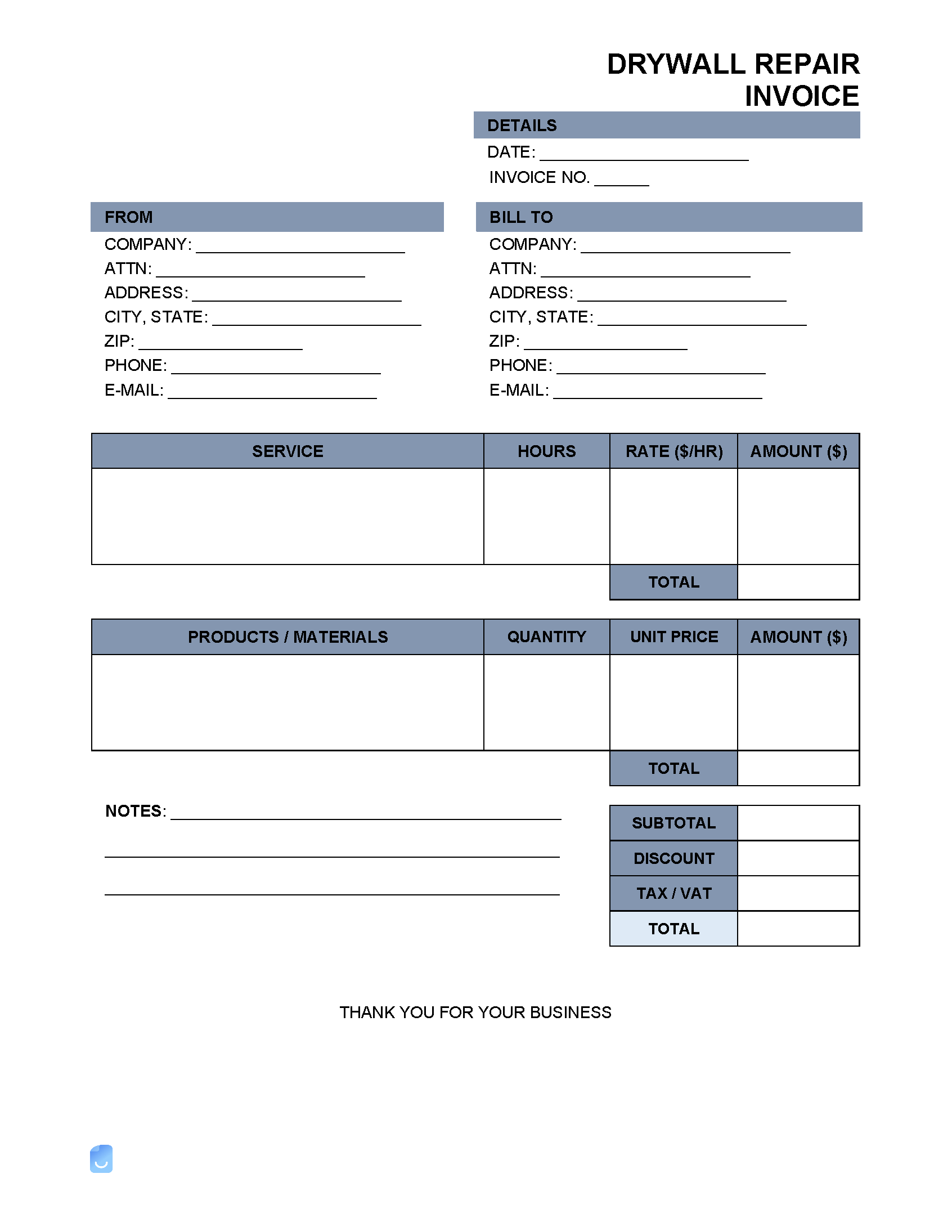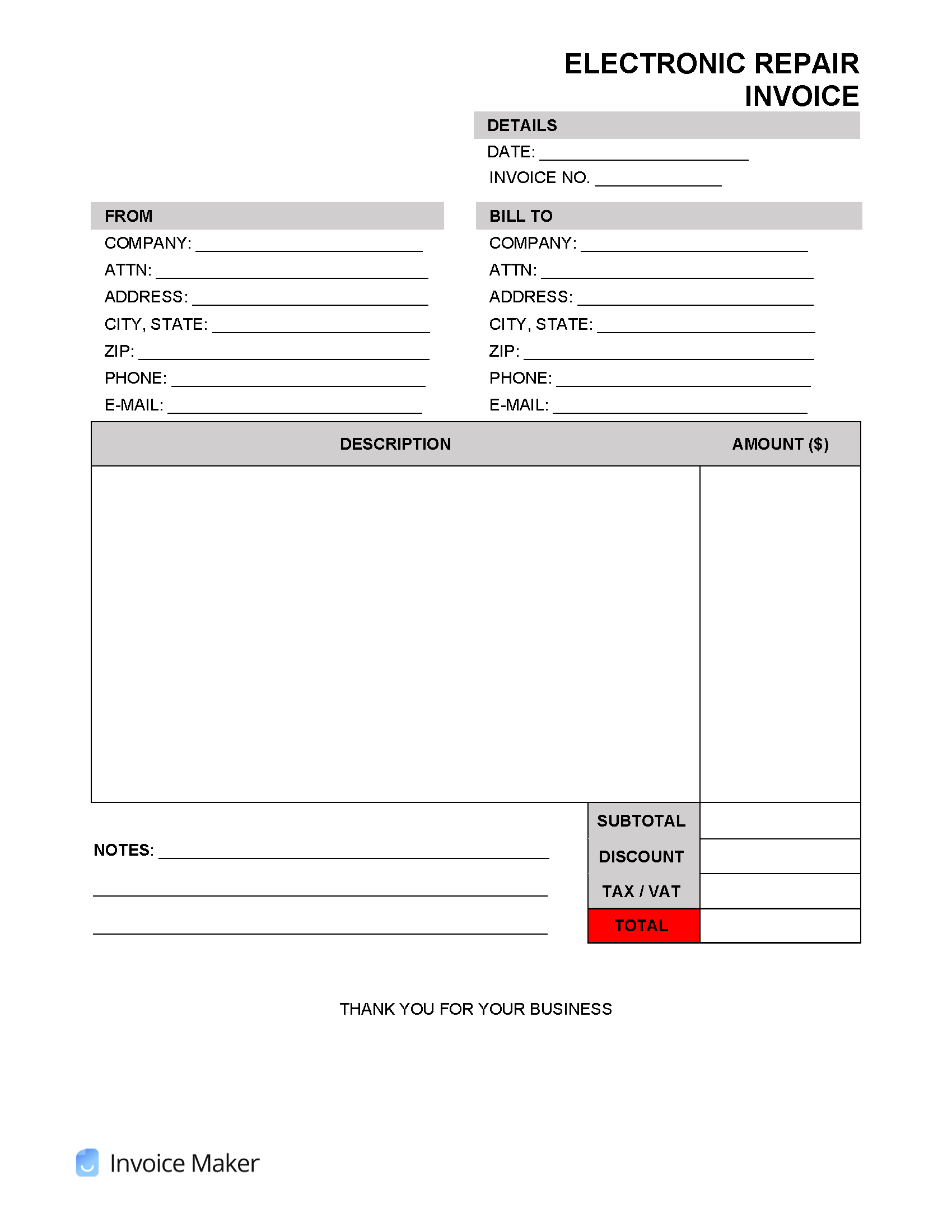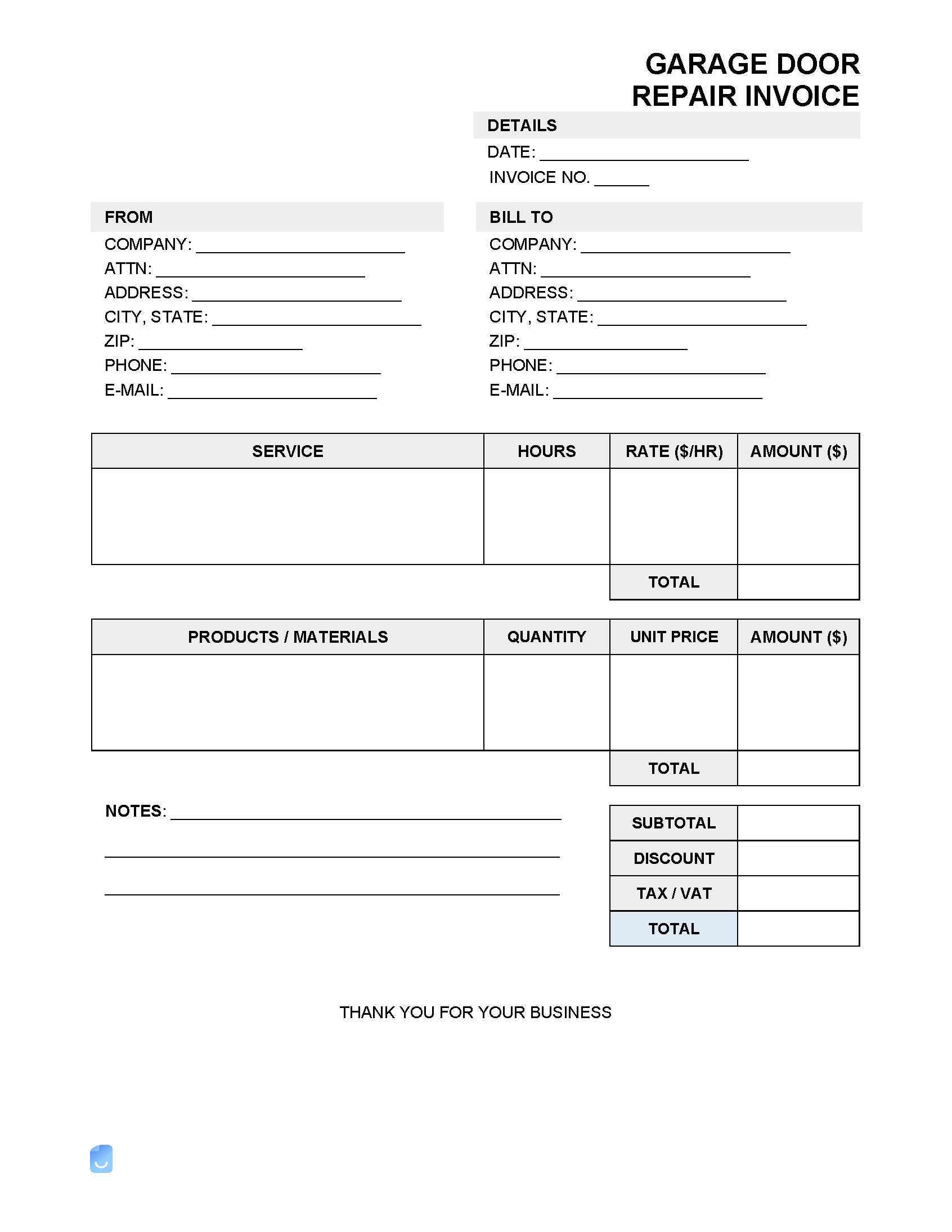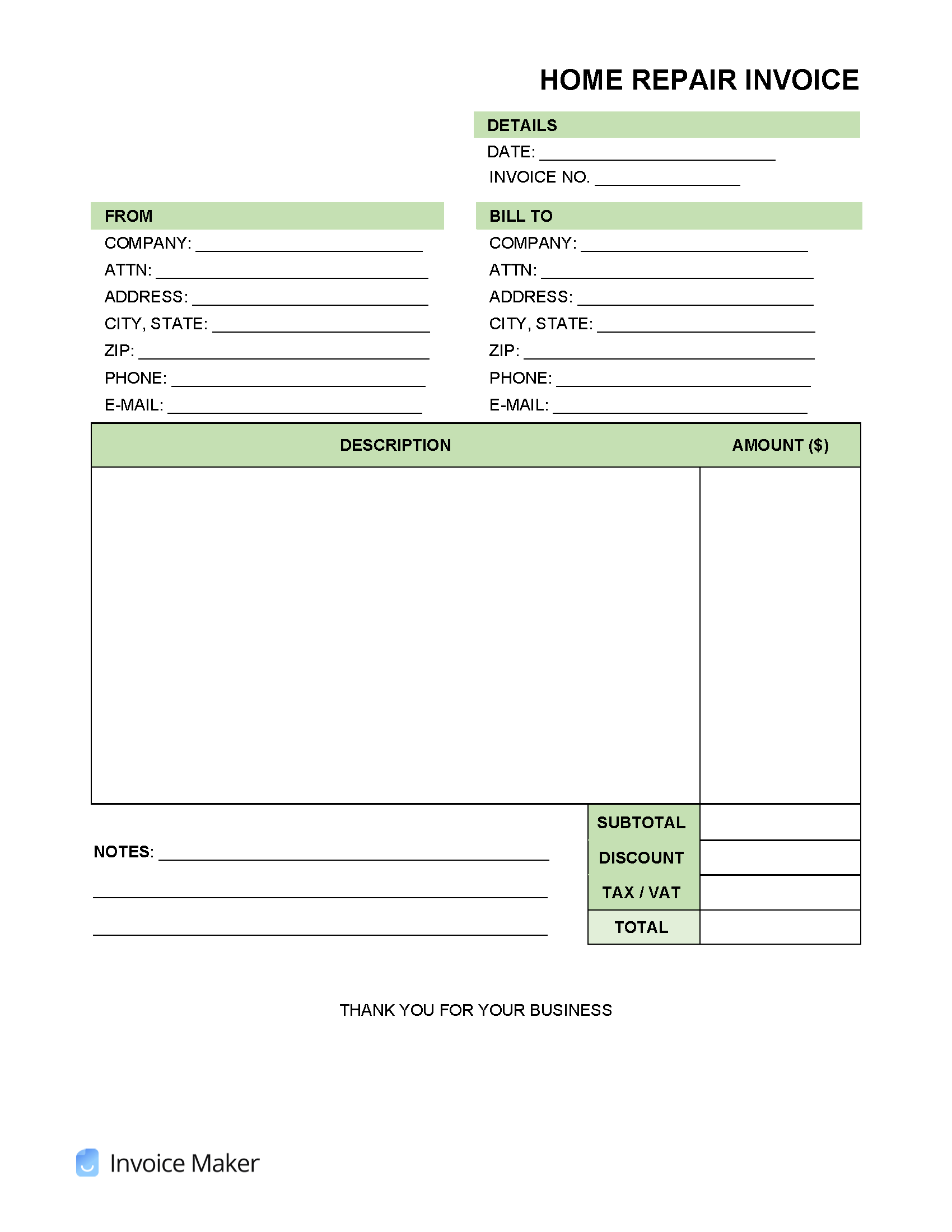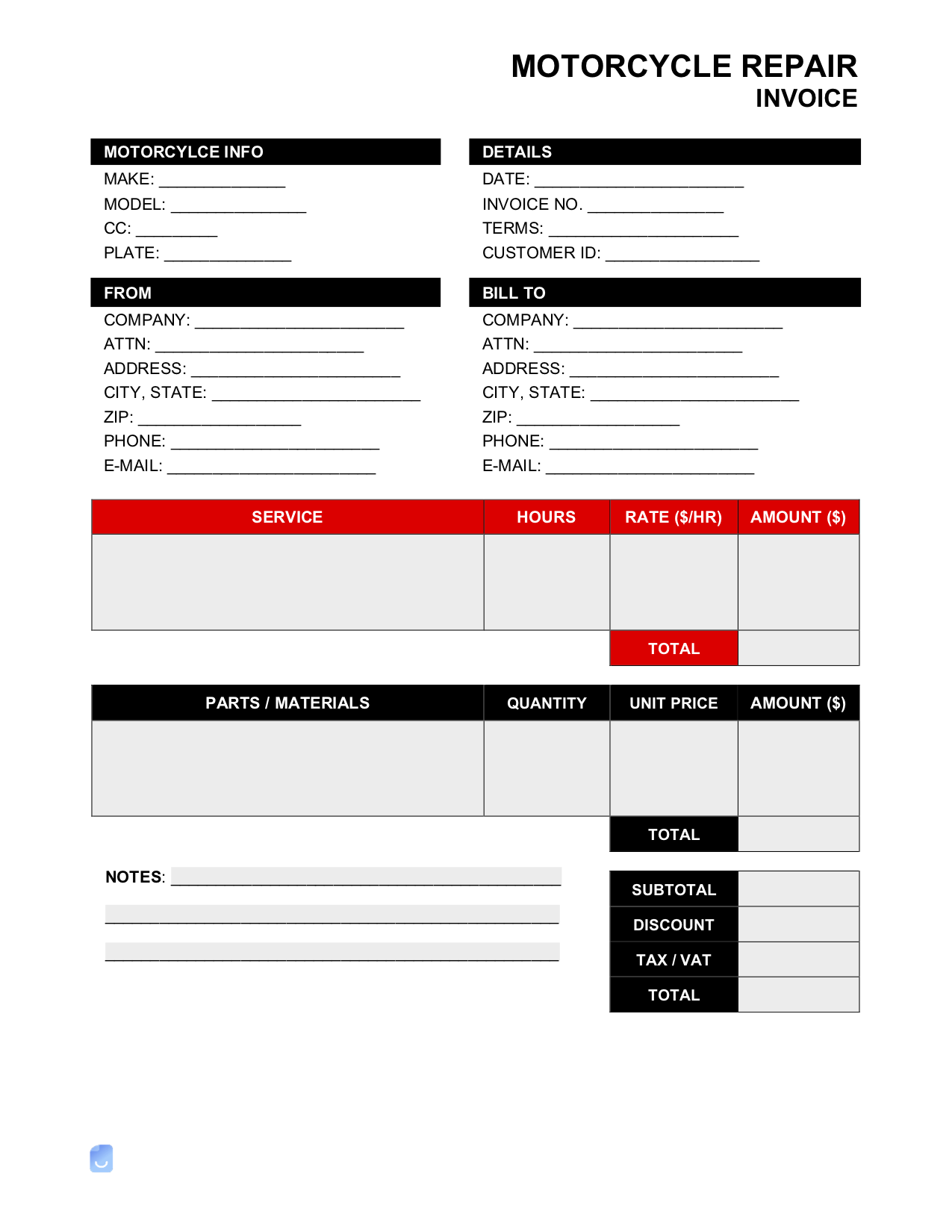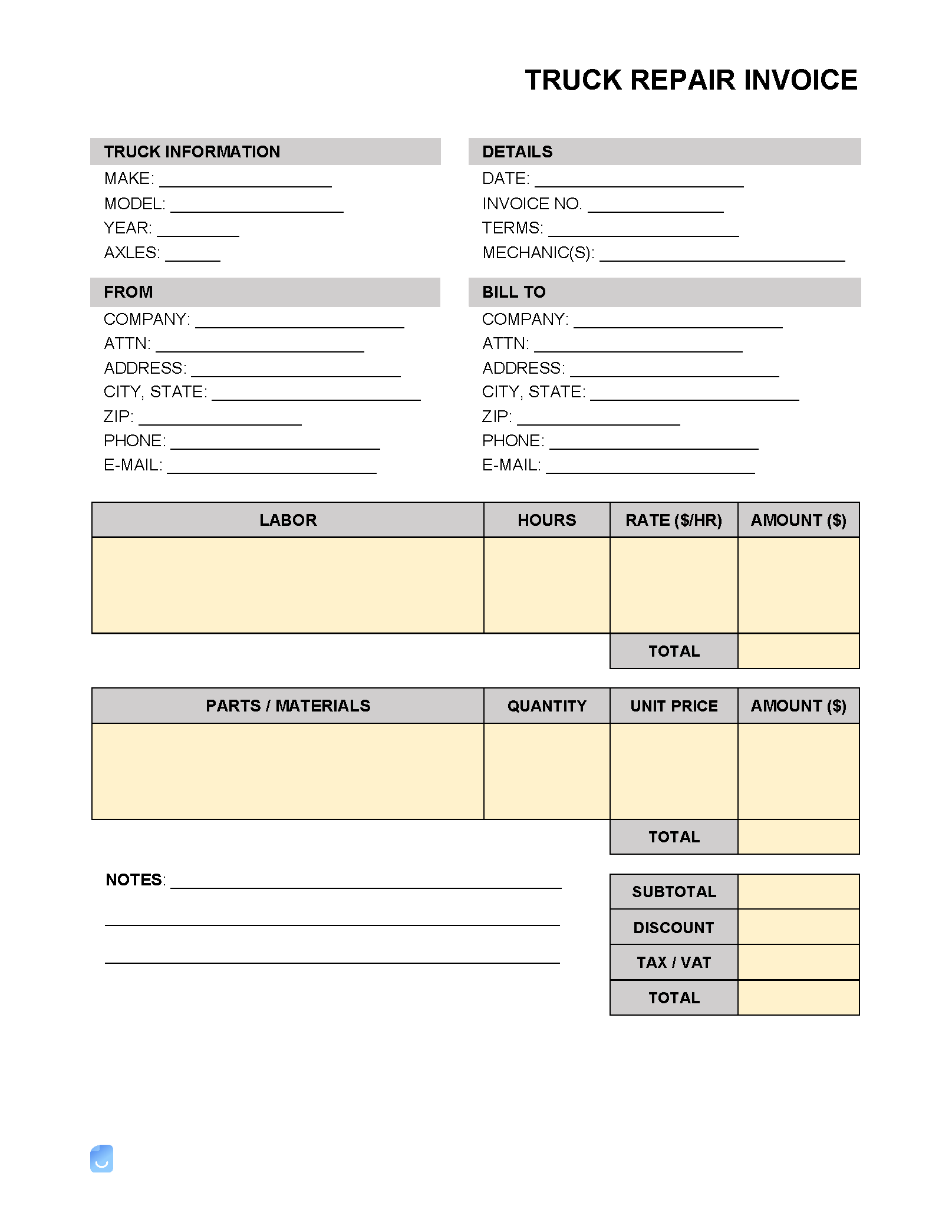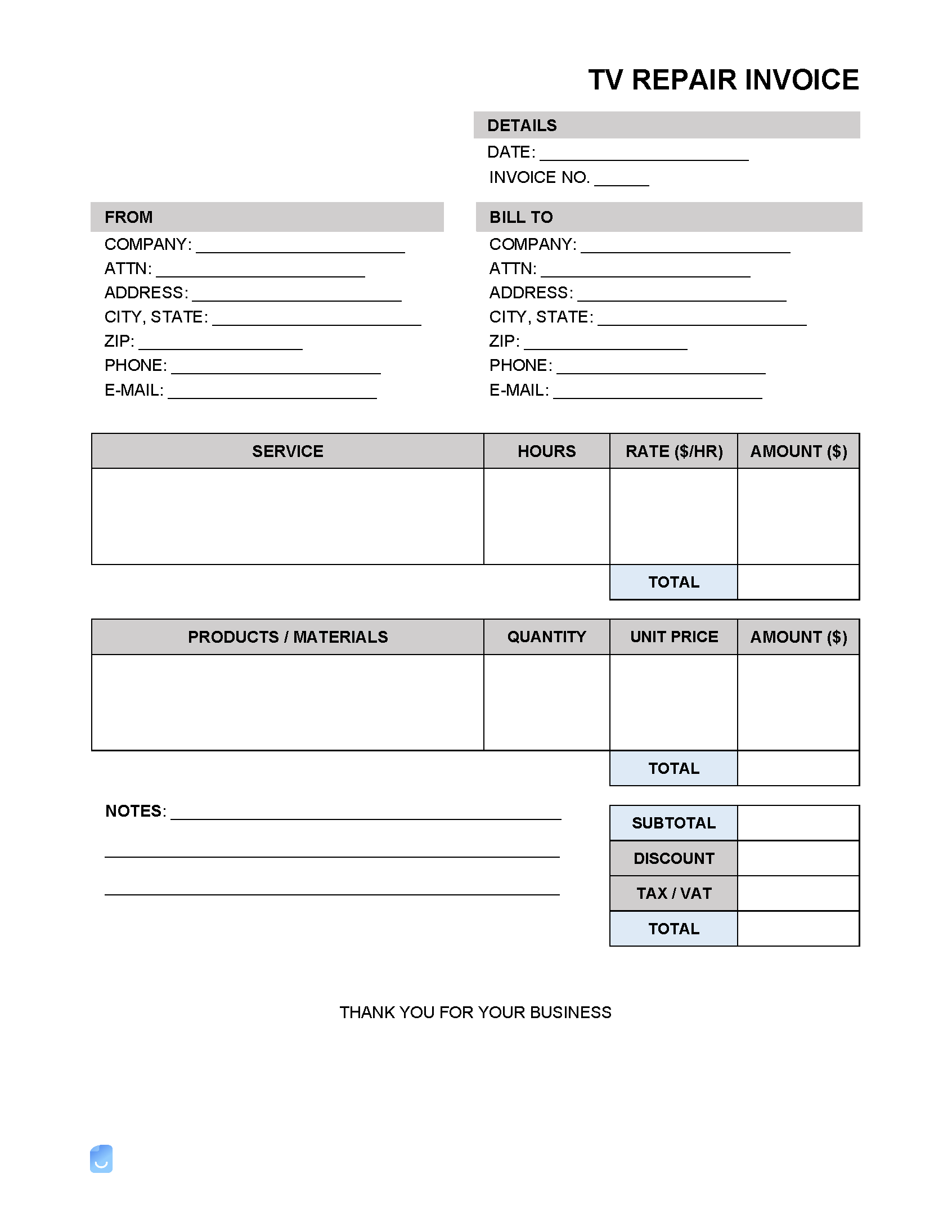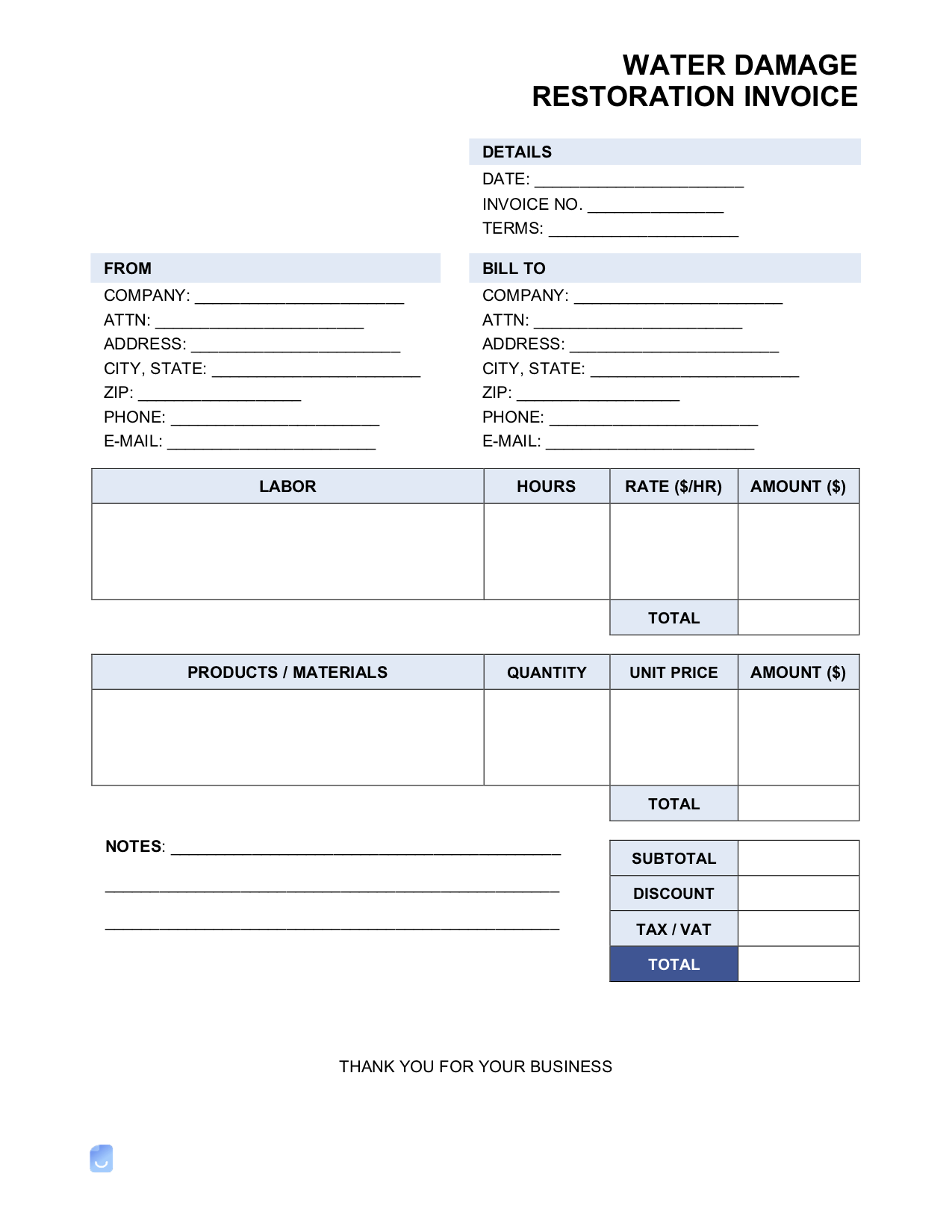Repair Invoice Templates
The repair invoice is for any service that fixes or provides maintenance to a device, vehicle, or property. When a repair is requested, an estimate is given to the client. If approved, the client will sign a work order outlining the labor provided and the materials used.
Repair Invoices: By Type (14)
Invoicing and Estimating a Repair
Repair work is normally billed after a job has been completed. When asking a repair company or person for a quote, their first act is to look at the problem. After analyzing the damage, the repairman will give an estimate. An estimate is not an asking price, nor does it guarantee the cost of repair; it’s more of a ballpark figure. Typically, the customer will need to agree to the given estimate before the job is accepted. Depending on the size of the repair, the customer may need to give a down payment before the repair work can start.
Step 1 – Analyze the Damage
 Whether it’s a damaged vehicle or an iPhone with a cracked screen, a repair service will always assess the repair work before any work begins. This process can take little to no time or many hours, depending on the complexity of the item. The person analyzing will take note of every new part that will be needed to fix. All new parts should be calculated into the cost of the repair.
Whether it’s a damaged vehicle or an iPhone with a cracked screen, a repair service will always assess the repair work before any work begins. This process can take little to no time or many hours, depending on the complexity of the item. The person analyzing will take note of every new part that will be needed to fix. All new parts should be calculated into the cost of the repair.
Step 2 – Draft an Estimate
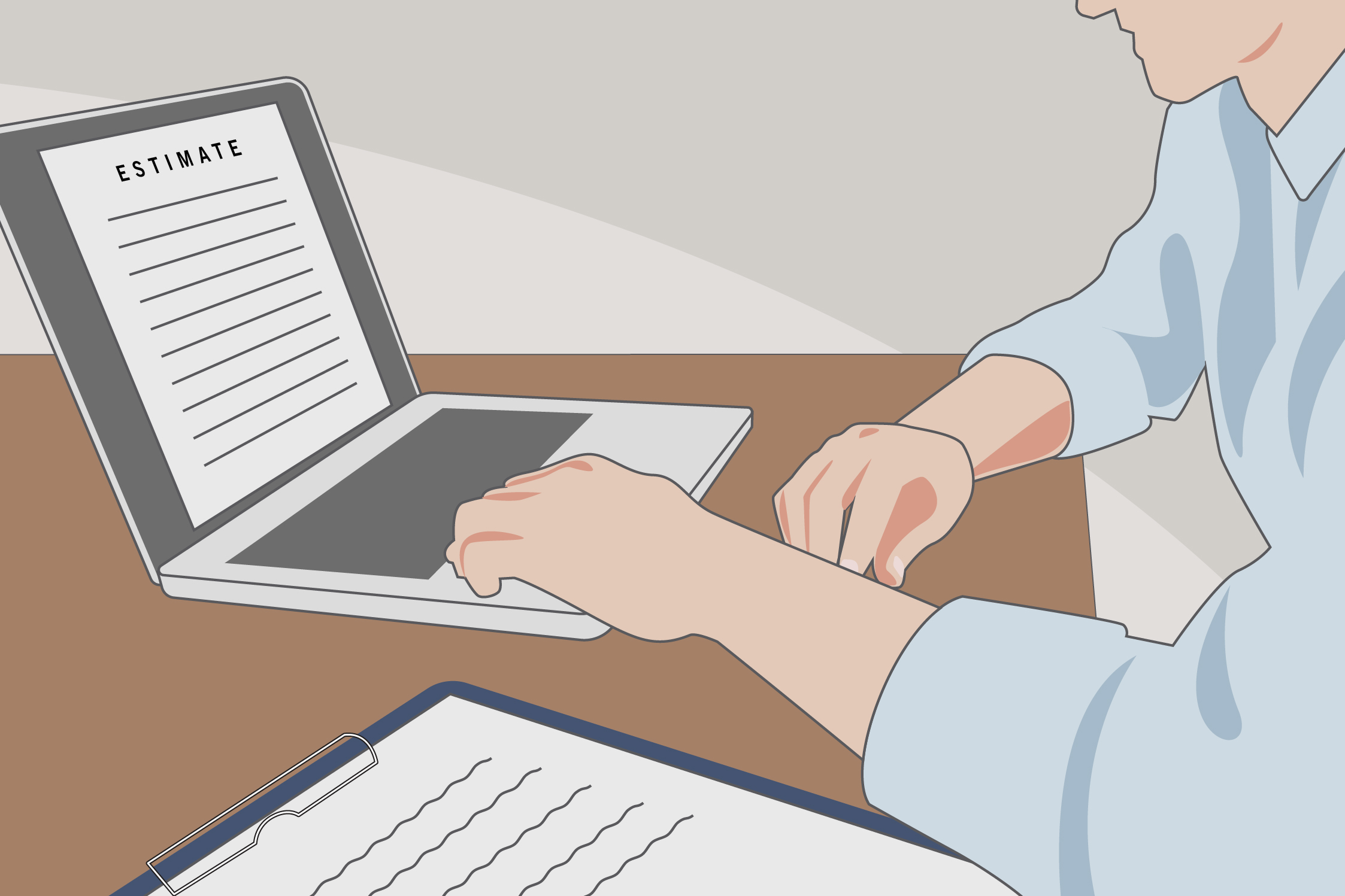 An estimate will always come before an invoice. Because an estimate and an invoice do not differ greatly, the estimate can be used as the invoice when it comes time to collect payment. All new parts, items, and labor hours should be included in the estimate to give the customer a clear and transparent view. By offering an estimate that is fully transparent, the customer will be more likely to accept the repair work to go forth, even if it seems to be overpriced.
An estimate will always come before an invoice. Because an estimate and an invoice do not differ greatly, the estimate can be used as the invoice when it comes time to collect payment. All new parts, items, and labor hours should be included in the estimate to give the customer a clear and transparent view. By offering an estimate that is fully transparent, the customer will be more likely to accept the repair work to go forth, even if it seems to be overpriced.
Step 3 – Finalize the Invoice
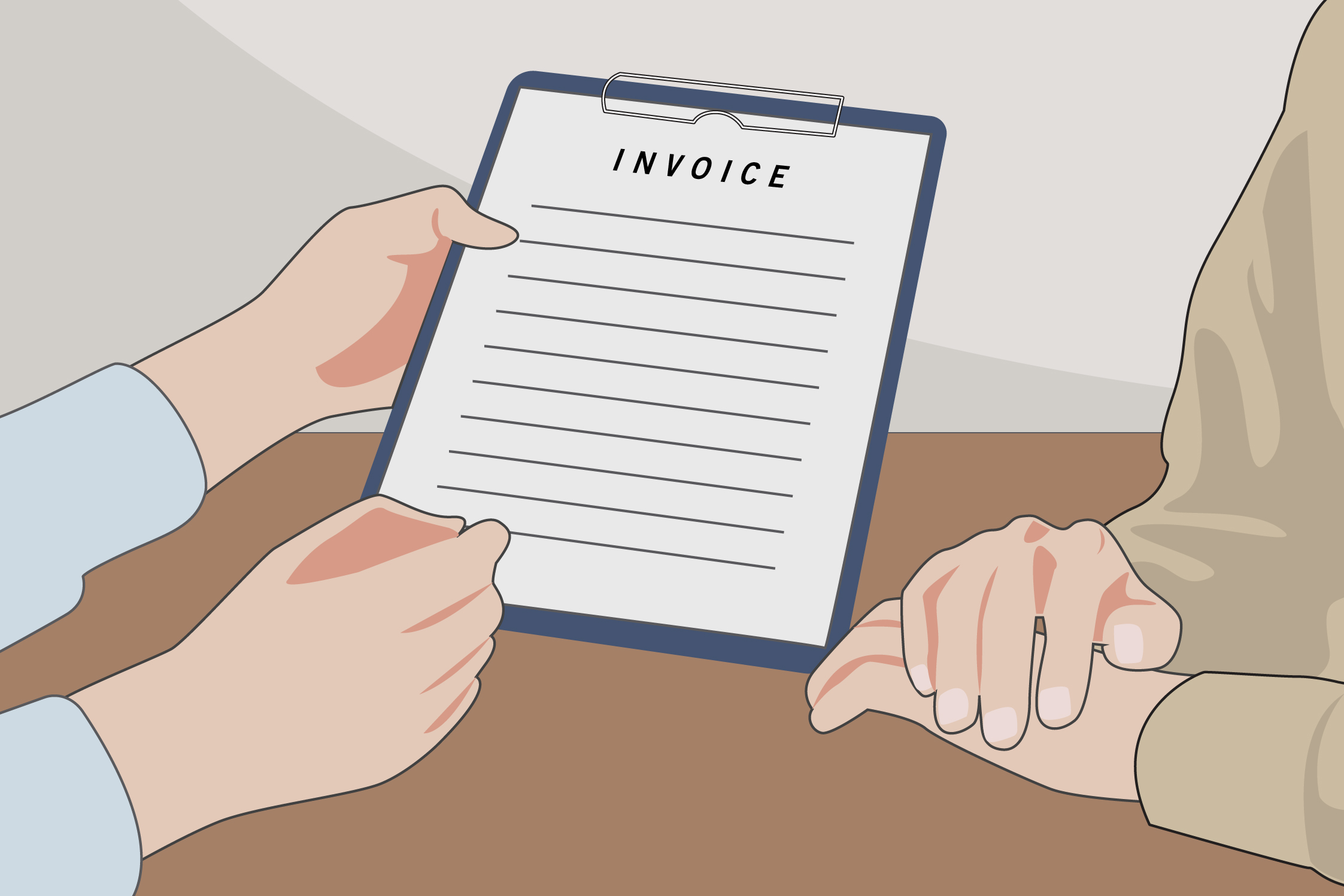 During the course of a repair, updates should be given to the customer about the time of delivery and about any surprises that occur. If the estimate is digital, this can be done by updating the estimate and allowing the customer to see the changes (recommended). Customers do not like surprises when it comes time to pay and will either put up a fight or leave a bad review after paying. Once the repairs are complete, simply use the estimate as the invoice (it will already have the history of changes and all repairs) or use a new invoice to bill the customer. If using a new invoice, be sure to import all data from the estimate into the invoice before sending it to the customer.
During the course of a repair, updates should be given to the customer about the time of delivery and about any surprises that occur. If the estimate is digital, this can be done by updating the estimate and allowing the customer to see the changes (recommended). Customers do not like surprises when it comes time to pay and will either put up a fight or leave a bad review after paying. Once the repairs are complete, simply use the estimate as the invoice (it will already have the history of changes and all repairs) or use a new invoice to bill the customer. If using a new invoice, be sure to import all data from the estimate into the invoice before sending it to the customer.