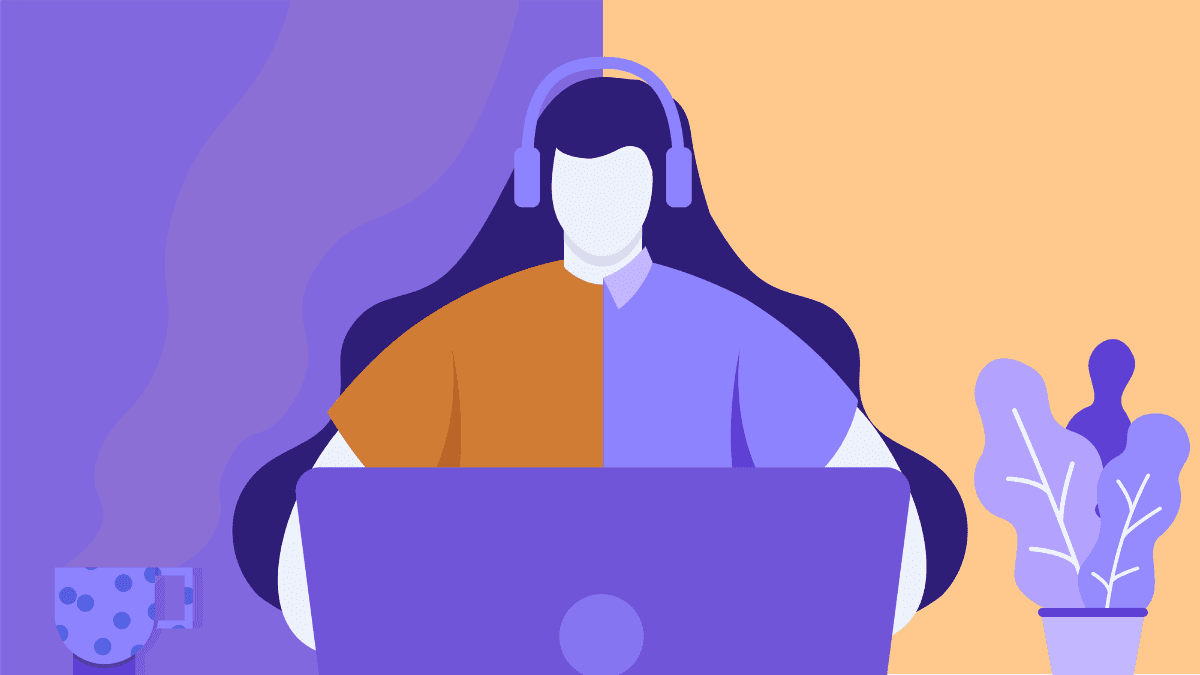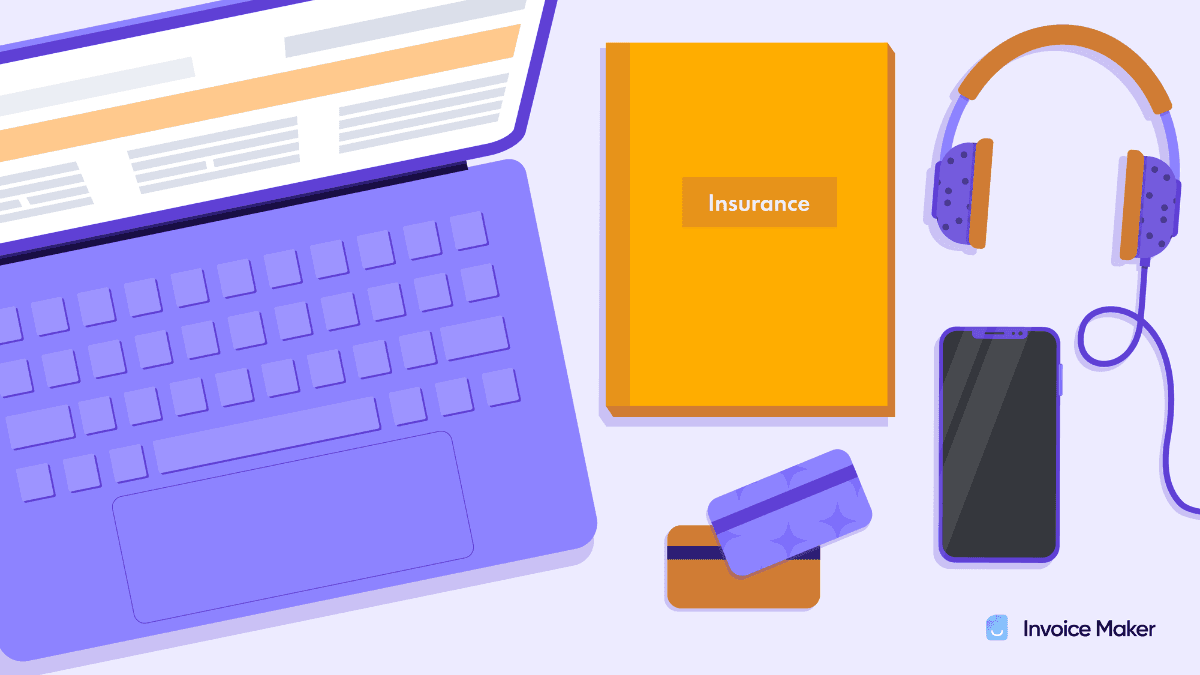The 25 Best Tools for Freelancers (To Save Time and Money)
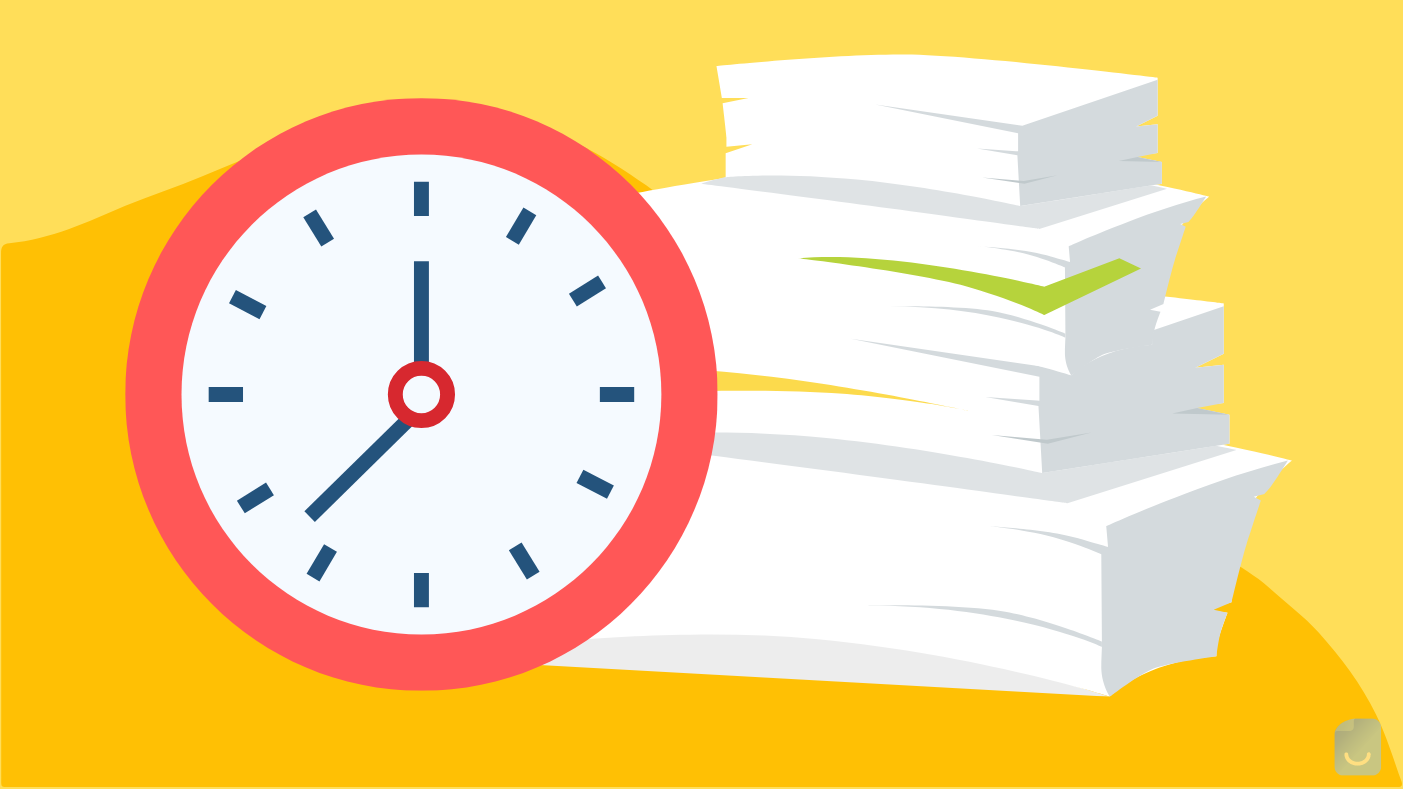
Time is money for freelancers — the less time you spend on administrative tasks to keep the business running, the more time you can spend on billable work. The right tools to get your workflow dialed in are powerful investments in your success, so we’ve curated a list of the best apps and software to help you up your game in 10 categories that represent the most crucial elements of running a freelance business.
Make a Free Invoice NowBest Tools for Time Management
Effective time management is much more than just cramming as many work hours as you can into a day. With a sophisticated approach to time tracking, you can save yourself from deadline stress and enhance your productivity.
Chrometa
Chrometa is the most intuitive time tracker out there, offering real-time stop-and-start tracking that learns your keywords and contacts, then automatically assigns your time to the correct project and sends you a timesheet. Pricing starts at $19 monthly.
Toggl
Toggl is a simple time-tracking program with seamless features like the ability to run in the background and to sync across your devices. Toggl has a mobile app so you can track your hours even when you’re out of office, and a basic membership that is free for up to five users.
OfficeTime
OfficeTime is basic and solid — a step up if you’ve been tracking time manually. It works on Mac and PC (as well as mobile Apple devices) and tracks time directly into a report or invoice. OfficeTime has two pricing models: a single purchase that never expires, and a monthly subscription (there’s a free trial on both).
Best Tools for Organization
A messy desk might be a sign of creative genius, but it’s also a sign of someone who is about to lose a critical receipt right before tax season. Lots of freelancers struggle with organization, but there are some amazing tools out there to support you in streamlining all your Post-Its and scraps of paper into a sleek, usable system.
MeetFox
MeetFox is a free user-friendly program for low-touch meeting scheduling with an integrated conference tool that allows you to run video meetings right from the app.
Evernote
Evernote is the solution to your texts to self and the collection of disjointed notes on your iPhone. It houses all your notes (mobile and desktop) in a single cloud-enabled software, organizes them into shareable “notebooks,” and integrates with G Suite, Outlook, Slack, and more. Check out the free version, or upgrade for a reasonable $7.99 a month.
Todoist
Todoist takes the to-do list to the next level, with the ability to prioritize and assign tasks, add notes, and track progress. Start by taking the Todoist productivity methods quiz for customized recommendations like Kanban, Time Blocking, Pomodoro, and the Eisenhower Matrix. The app is free, with in-app purchases available.
Best Tools for Project Management
Seeing the big picture is a talent, but it’s also a buildable skill. Project management software can help guide you deeper into the kind of thinking that it takes to run big projects with lots of moving parts.
Trello
Trello is an ideal project management tool for visual thinkers because it uses Kanban (a visual productivity workflow) as its organizational base. Each project has a board, and each board has cards and lists that you can shuffle around as you progress the work.
Harlow
Harlow is a super premium, visually pleasing project management platform that handles project and task management, time tracking, invoicing, and more — it’s about as close as software can come to being a personal assistant with a background in finance. Pricing is also high-tier (though not unreasonable, considering all the hats the program wears) at $319 annually.
Best Tools for Invoicing
Getting paid is the most tedious part of freelancing. Luckily, there is a huge range of billing tech to make it quick, simple, and transparent.
Wave
Wave is an excellent free option. It is so streamlined and easy to use that there really isn’t any onboarding — just sign up and start invoicing.
Square
Square is another simple option for straightforward invoicing. It’s a particularly good fit if you ever take payments in person, as the Square POS plugs right into your phone and allows a client to simply swipe their credit card./p>
Best Tools for Client Management
You’re great at what you do. That doesn’t always translate to being great at customer relationship management (CRM) — or to “speaking client.” Check out these tools that bridge that gap and help you become masterful at interfacing with the people who trust you with their work.
Keap
Keap is Business News Daily’s pick for best small business CRM platform. It is simple yet comprehensive, creating accounts for each of your contacts and filing all your interactions together so that you can instantly view your relationship context. Keap also offers lead capture blueprints, landing page templates, and automated actions like email marketing, as well as appointment setting and invoicing, but it doesn’t come cheap: Their lowest tier of service is $129 monthly.
Hectic
Hectic is affordable client relationship management — its free tier is serviceable for basic needs, and the upgrade to the pro version is just $11.99 monthly. For that modest cost you get “client snapshots,” relationship updates, collaboration, and an excellent client and project health feature that you can use to calculate metrics like lifetime earnings and time tracked by relationship.
Best Tools for Accounting
Oh, you thought invoicing was the worst? You forgot about accounting. The thing about accounting as a freelancer is that being great at it doesn’t do a whole lot for you, but being bad at it can wreck your business. Lean on these resources to help level up your financial savvy so you don’t do yourself a disservice.
QuickBooks Self-Employed
QuickBooks Self-Employed is designed for freelancers, so it’s likely to work well with your particulars. The best feature is the ability to separate business and personal expenses, and it also does quarterly calculations, invoicing, mileage tracking, and receipt captures at the fair price of $7.50 monthly.
Zoho Books
Zoho Books is an excellent free option if you generate less than $50k yearly (above that tier, it starts at $20 monthly). It delivers essential services like client and vendor profiles, expense tracking, automated workflows, and invoicing.
Best Tools for Marketing
These days, every freelancer has to moonlight as a marketer, and learning how to effectively share what you do and why it’s special with potential clients can be the difference between spotty work and an overflowing calendar.
Buffer
Buffer simplifies social media marketing by managing all your social accounts, scheduling your content, and reporting back to you with custom analytics reports.
Google Analytics
Google Analytics shows you what’s working and what isn’t, giving detailed, actionable insights into your web traffic.
Canva
Canva is for you if you’re not a graphic designer, but you don’t want your client-facing materials to look like an eighth-grade school project. Create polished, beautiful design for everything from your website to your business cards — all free.
Best Tools for Networking
We get it: Putting yourself out there is hard. However, it’s part of the gig, and it’s a highly learnable skill. With the right tools to become a master networker, you won’t have to hustle for work — it will start coming to you. =
WorkingNotWorking
WorkingNotWorking is a private social media channel for creatives. The free site, which you must be approved for, has a dynamic, high-quality job board as well as a networking community based on “vouches” from clients and colleagues.
MarketerHire
MarketerHire is an exclusive industry-specific talent warehouse for marketing freelancers. Once accepted (less than 5% of applicants are approved), you are free to set your own rates, and you make your full hourly (MarketerHire charges clients a retainer rather than taking their fee out of yours like Upwork).
Best Tools for Website Design
Your website is the face of your business. It needs to be clean, easy to navigate, impeccably edited and updated, and ideally gorgeous. If what you’re putting out into the world isn’t quite meeting that standard, read on for tools to help you get it there.
Wix
Wix is a template website builder with drag-and-drop options. With Wix, you can build a very serviceable site in little time with next to zero relevant skills, and it includes features like booking forms, member areas, and online stores. If you want your own domain name, it’s not the cheapest option, but it may be the fastest.
Squarespace
Squarespace is similar to Wix in that it is a template site-building platform with a lot of freedom, but it has the capacity to create a more visually appealing site. Everything on a Squarespace site is editable, so you can scale it to your level of expertise and bandwidth.
Adobe Dreamweaver
Adobe Dreamweaver allows you to use your own code to build your site, so it’s not for beginners. It is, however, highly accessible for anyone with a baseline knowledge of HTML or CSS, and it has a “live editing” feature that splits your screen into two: code on one side, visual on the other.
Best Tools for Writing
Writing is communication, and some people are born writers. If you’re not one, or if you need to hone your skills for a specific client or industry, never fear: writing, even technical writing, is an acquirable skill.
Grammarly
Grammarly is what you wish you had back in high school — a simple digital tool that fixes your grammar and spelling. After all, no one wants to hire a freelancer who doesn’t know the difference between you’re and your.
Yoast SEO
Yoast SEO is the single most valuable SEO tool out there for the price. It offers simple suggestions to increase the SEO score of any piece of content before posting. It’s priced yearly at $99, which is well worth paying for the optimization if you’re not an SEO expert yourself.
Semrush
Semrush is a jack-of-all-trades SEO and writing assistant, delivering actionable analytics on your content like keyword suggestions, readability scores, tone monitoring, and originality scores, and they offer a generous free trial.
Invest in Your Success
Freelancers are independent by nature, so it’s easy to fall into the trap of thinking “I already know how to do everything myself.” That might be true for your actual work, but for the admin side of your business, it adds an unequivocal value to bring in expert tools and resources. Imagine a 10% increase in effectiveness and efficiency in each of the 10 areas we covered here — that’s a game changer. Think of this list as a blueprint for in-house professional development. Your business deserves it, and you do, too.