SECURE PAYMENT INTEGRATIONS
Hassle-free payments with every invoice
Invoice with Zelle, Venmo, credit cards, and more
Payment options
Credit Cards
Link your Stripe or Square account to Invoice Maker to accept invoice payments via credit card. These platforms also include popular digital options, from Google Pay and Apple Pay to pay-over-time providers like Klarna and Affirm.
Digital Wallets
Get paid directly on Venmo, Zelle, or Cash App by linking your accounts to Invoice Maker. Clients can scan your QR code to pay or access your profile right from an invoice.
Bank Transfers
Secure ACH transfers are available through Stripe and Square. Both your information and your client’s are protected and encrypted through these third-party apps.

How it works
Say goodbye to time-consuming email chains sorting through payment logistics with your clients. Just link your preferred accounts and let your invoice do the talking.
1. Connect your accounts
Under Settings, connect your payment platform accounts to Invoice Maker.
2. Send an invoice
Recipients are automatically prompted to select the payment method of their choosing.
3. Cash out
Your earnings will be distributed to the connected account. When you see the green “PAID” stamp in Invoice Maker, you know your funds are on the way!
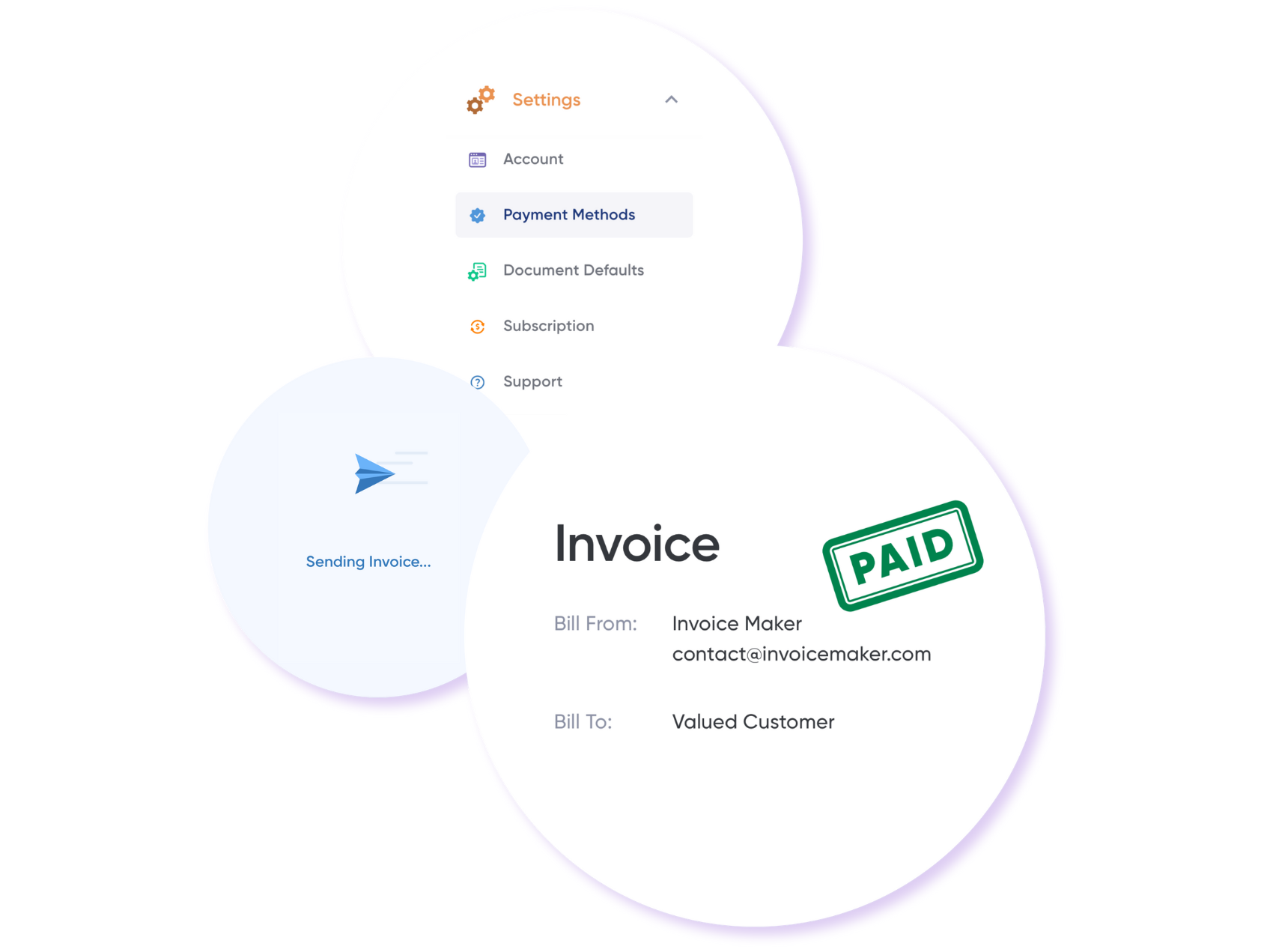
FAQs
Below are the estimated processing times for each payment type.
- Credit Card: 1-3 business days
- Wire Transfer: Within 24 hours for domestic transfers; 1-5 days for international transfers
- ACH: 1-2 business days
- Afterpay: 2-7 business days
- Affirm: 1-3 business days
- Klarna: Varies depending on merchant’s payout schedule
- Venmo: 1-3 business days
- CashApp: 1-3 business days
- Apple Pay: 1-3 business days
- Google Pay: 3-5 business days
- Zelle: within minutes
Invoice Maker will never take a cut of your hard-won earnings. See below for fees charged by third-party merchants.
- Credit Card
- Mastercard: 1.55% – 2.6%
- Visa: 1.43% – 2.4%
- Discover: 1.56% – 2.3%
- American Express: 2.5% – 3.5%
- Wire Transfer
- Bank of America: Up to $15
- Chase: Up to $15
- CitiBank: $15
- Wells Fargo: $20
- CapitalOne: $0
- Schwab: $0
- ACH: $0
- AfterPay: 4% – 7% + $0.30
- Affirm: up to 5.99% + $0.30
- Klarna: 3.29% – 5.99% + $0.30
- Venmo: $0
- CashApp: $0
- Apple Pay: $0
- Google Pay: $0
- Zelle: $0
Our Support Page has all the details on linking accounts, accepting payments, and more, along with a contact link to our support team.