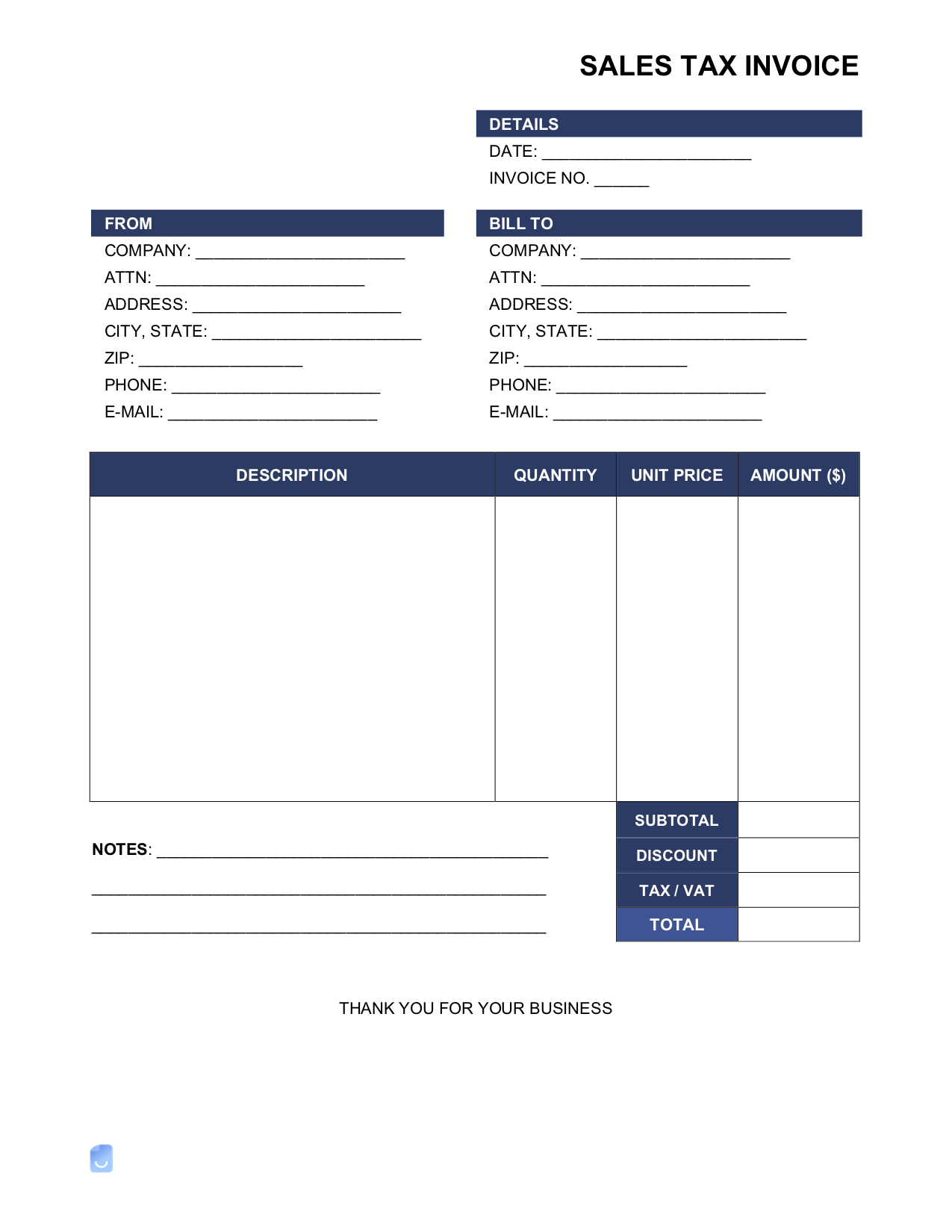What is Sales Tax?
Sales tax is regulated at the state level that charges a percentage of an item sold at retail. The government in each state decides the percentage rate for its sales tax. The percentage rate is not permanent and often changes with the political party in charge (generally, states run by democrats have a higher sales tax, and states run by republicans have a lower sales tax). When an item is bought, it’s the retailer’s responsibility to collect the sales tax from the customer and pay it to the government. Customers trying to avoid sales tax by going to a different state often doesn’t work. For example, if a customer tries to buy a car out of state to avoid paying sales tax, they will be charged for the sales tax when they register the vehicle in their state.
How to Calculate Sales Tax
When offering an item for sale, it’s generally known that the sales tax is not included until the item is purchased. For example, if an item is offered for $10 in the state of Wisconsin, the total price at checkout would be $10.50 due to the state’s 5% sales tax. We get this calculation by the following: $10 x .05 (5%) = .50 cents, $10 + .50 cents = $10.50
Sales Tax by Zip Code
There are only 4 states that do not charge a sales tax: Delaware, Montana, New Hampshire, and Oregon. All the remaining 46 states charge a sales tax which can be seen detailed below.