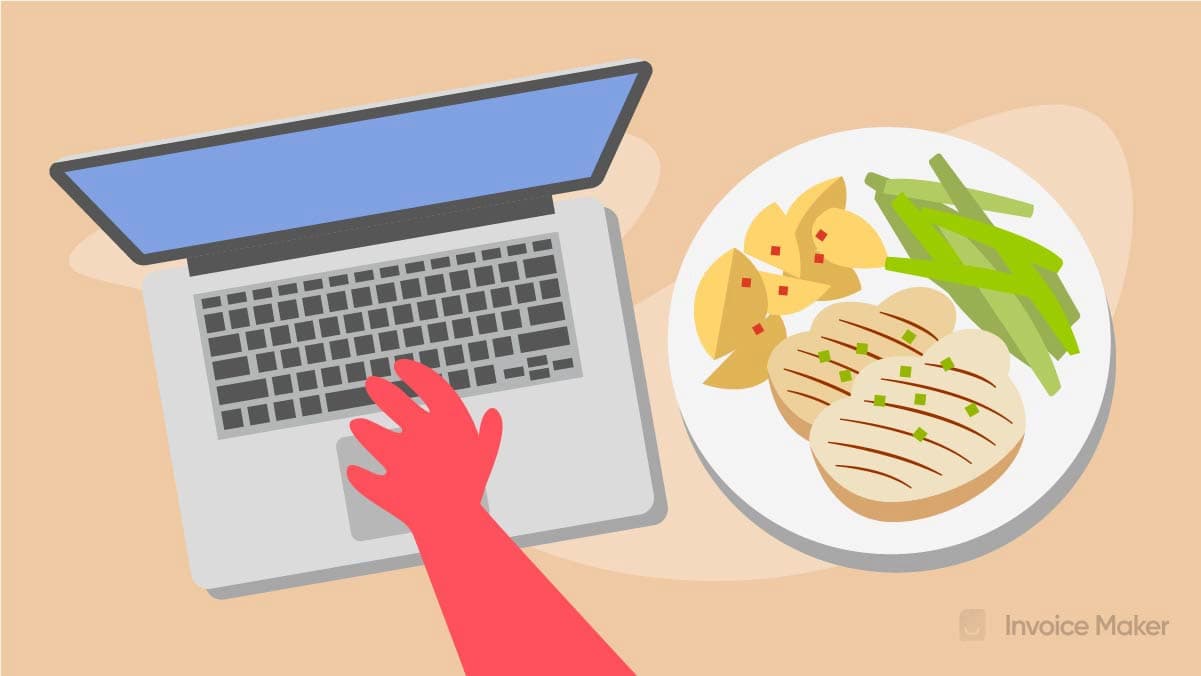Invoicing 101: Best Practices
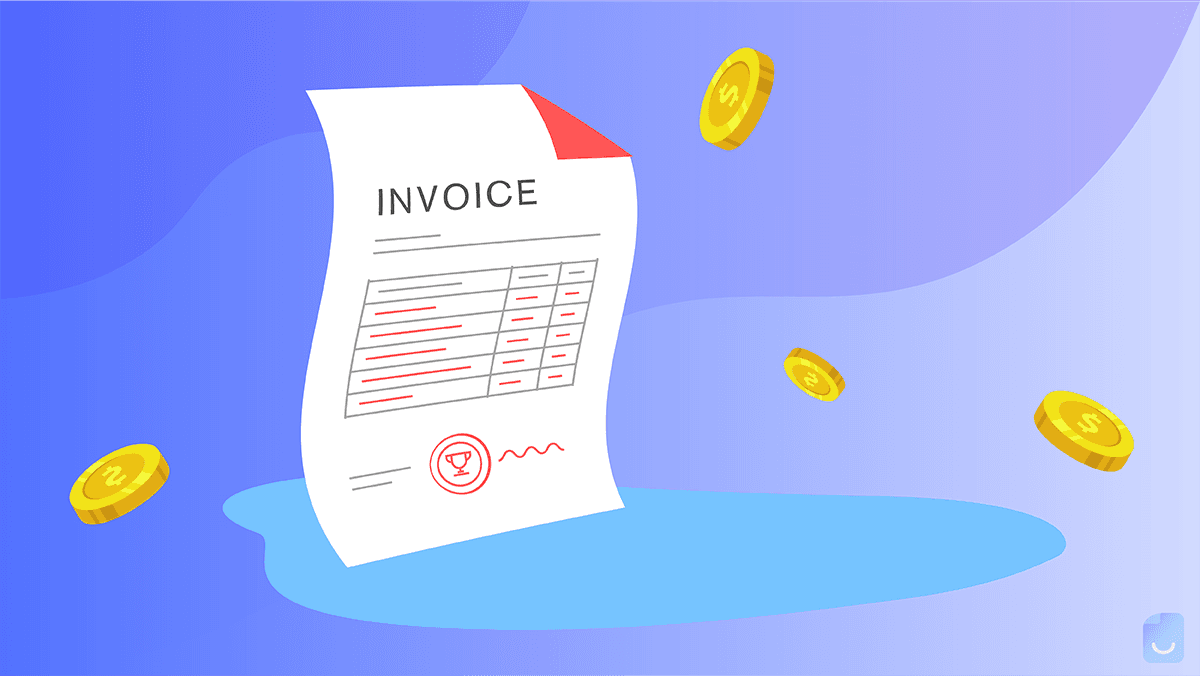
When you’re getting started as a freelancer, the “business” side of small business can be overwhelming. You want to focus on your clients and your work, but at the same time, you need to handle administrative duties like invoicing, and you want everything to look professional. Luckily, the learning curve for invoicing isn’t too steep. There are simple, affordable (and even free) software options like Invoice Maker and Wave that will set you up with invoice templates, guide you through what to include, and process your payments, freeing you up to do what you do best.
Make a Free Invoice NowBest Practices for Invoicing
Invoicing will look different from business to business and industry to industry, but there are a few guiding principles that apply to everyone.
Sleek Design
You want your invoices to look good. How design-forward you want them to be is something of a personal choice based on what you do (a graphic designer should probably have a better-looking invoice than, say, a plumber), but no matter what, you want it to look clean and clear. There should not be anything unnecessary on the page, and they should be printed in a font that is large enough to read and easily legible both digitally and in print. If you have a business logo, it looks professional to slap it onto your invoice (this is an option in most good template invoicing software).
Make it Easy on Your Clients with Invoice Software
Receiving a paper invoice or PDF attachment creates tasks for your clients. They need to open the document, manually migrate it into their own payment workflow, and figure out how to pay you. In the quest to get paid on time, you’re shooting yourself in the foot by making it harder for your client to do just that. Template invoices, delivered through an invoicing software, eliminate those roadblocks to payment. Your client simply receives your invoice and clicks to pay you.
Multiple Payment Options
Again, the easier you make it on your client, the more quickly and reliably you will get paid. If you’re requesting payment in an envelope of unmarked bills mailed to your P.O. Box…well, good luck with that. Offering an array of payment options is your best bet. Some clients prefer to use ACH bank transfers, while others will pay you much faster if you give them the option to use a credit card or PayPal.
How Often to Invoice
There’s no hard and fast rule for how often to invoice, so how do you decide when to send those invoices out? The choice is up to you (though offering your clients their preference is always a good look if you don’t have strong feelings in any direction). When making your choice, you’ll want to consider how many clients you have (lots of clients means lots of busywork if you invoice frequently) and how soon you need the payment (if yours is a business that relies on timely payments to purchase materials for the next job, you’ll want to invoice more often).
Monthly Invoicing
Many freelancers and small business owners opt to invoice monthly because it saves a lot of bookkeeping time and keeps project and payment progress contained to neat, manageable chunks. It’s nice to only have to “do bookkeeping” once a month, and if your clients tend to pay you in a timely manner, you can reasonably predict when you’ll receive your monthly “salary.”
Weekly Invoicing
If you need money more urgently than monthly (either because your cash flow is low, or because your business is just barely out of the red and you need income to keep producing work), weekly invoicing can get cash into your hands sooner rather than later. It can also allow you to collect progress payments on large jobs, which is good insurance against not getting paid. It is somewhat tedious and time-consuming, however, so you’ll want to weigh the costs and benefits.
Per Project Invoicing
For clients who aren’t regular, you may want to simply invoice them when you finish a project. This is a little chaotic from a bookkeeping perspective but allows you the freedom of being able to fully cross a client off your to-do list and outbox everything on your end. It’s also nice to get paid sooner, rather than waiting until your invoicing day at the end or middle of the month.
Late Fees and Organization
Late Fees
One of the tough parts of freelancing is that sometimes you do not get paid when you expect to be paid. This can be anything from an annoyance to a crisis, depending on how financially and organizationally prepared you are for it, so you want to get ahead of this eventuality. Charging a late fee is one approach. The value of a late fee is that it lets your client know, proactively and transparently, when they need to pay you and what it will cost them to be late.
The downside is that late fees are largely unenforceable (unless you are ready and willing to go to small claims court) and attempting to collect them can potentially damage a client relationship. If you choose to utilize late fees, you’ll want to include them in both your contract and your invoices. Typical late fee structures are flat rates (so, say, $50 for late payment on a $1,000 invoice) and accruing fees (in which the late fee compounds over time, as in 5% for every 30 days the payment is late).
Organization Tips
For accounting and tax purposes, it’s a good idea to save your invoices for three years. If you’re using pieces of paper or PDF documents, they can start to take up a lot of space, so it’s smart to consider using invoicing software like Invoice Maker to keep them all safe and in one place.
Start Invoicing with Confidence
If you get started on the right foot with intentional practices and strong organization, invoicing will quickly become second nature. It’s perfectly acceptable to handle invoicing on your own as you establish your business, but know that the time may (hopefully!) come when you have so much business that you’ll need support from invoicing software.