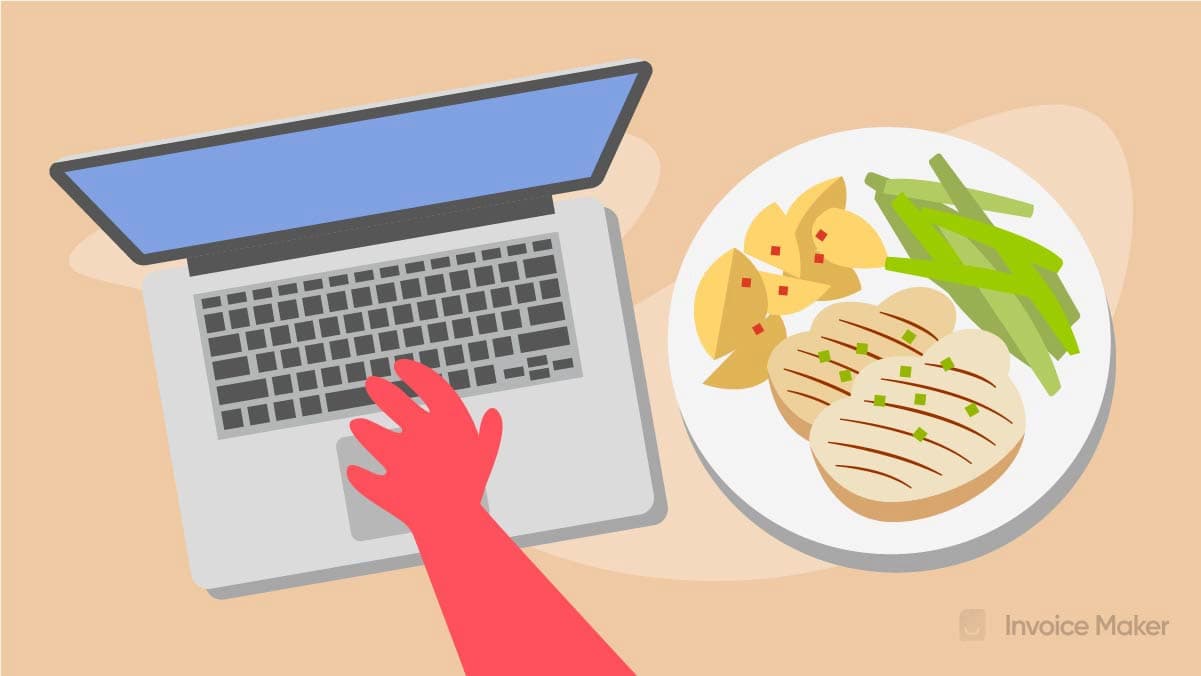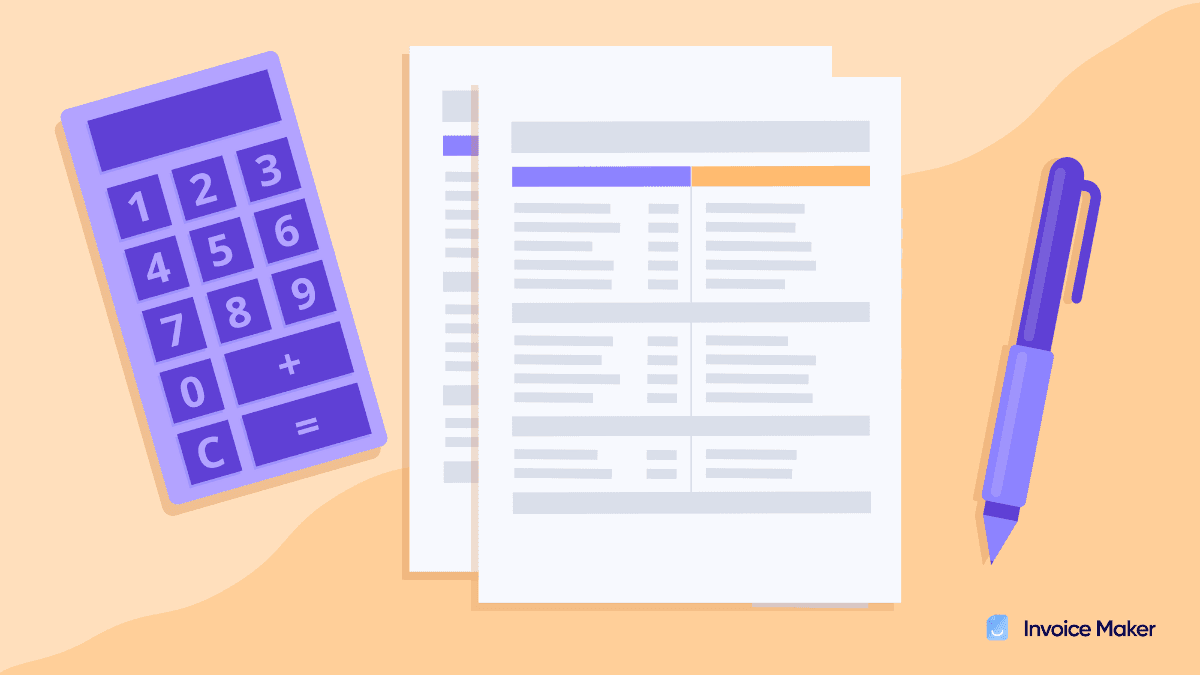Keeping Receipts: The Dos and Don’ts

Receipts: the tiny scraps of paper that have the power to make life miserable every April 15. If you’ve been in the freelancing game for a long time, you’re familiar with the kinds of questions you must answer about tax-deductible business expenses, like:
Make a Free Invoice Now- How much money did you spend on business travel this year?
- How many miles did you drive for work purposes?
- How much did office supplies cost?
You know just how important it is to hang on to every receipt. But are you familiar with all of the nuances of managing them?
Types of Receipts
Freelancers are responsible for all the documentation of their business’s activities. There’s no finance department or manager to pass the buck to, so they need to be clear on precisely what receipts to save, both for their internal use and for potential audits (which can come from the IRS or a client requesting a time or expense audit).
There are two primary kinds of receipts freelancers should be aware of: receipts for business expenses, and payment receipts.
Receipts for Business Expenses
“Business Expenses” means everything from the turkey sandwich you order during a client meeting to the fee you pay a subcontractor. The better your bookkeeping, the more money you can potentially deduct from taxable income, and the clearer you’ll be about exactly how much you’re spending and earning.
If you’re unsure whether a receipt is deductible, save it anyway. You can figure it out at tax time if you’ve saved the receipt.
Invoices and Payment Receipts
A client invoice serves as a billing notice, a.k.a a payment request. When you receive payment, the receipt format depends on the payment method.
- If it’s an ACH, credit card, or other electronic payment, use a bank statement or payment statement as a receipt.
- For checks, use the canceled check itself.
- For cash payments, a cash register is the best tool to issue receipts and maintain a record of sales. A handwritten or electronic template receipt will do if a cash register is unavailable.
Four Basic Pro Tips

- Ask for, and keep a receipt for every purchase, no matter how small. A year’s worth of business-meeting lattes can add up.
- Avoid using cash for business expenses whenever possible, as it is untraceable and unrecoverable.
- Make notes on receipts (paper and digital) when you log them to help you remember what they applied to. After a year, it can be hard to look at a random receipt for a meal or a piece of clothing and remember exactly what it was for and whether it’s deductible.
- Remember that a bank statement doesn’t equal a receipt for purchases for IRS purposes. You need an itemized account of what you bought to prove that a given purchase was a business expense.
Receipts and Taxes: What to Know

There is no way around the fact that filing taxes as a small business owner or freelancer is beyond tedious. A professional tax accountant is often well worth their fee. They help wade through the intricacies of what expenses are deductible, what counts as income, and how much time you have to spend working in your spare room to declare it an office for tax purposes.
1099s
Annually, a freelancer receives an IRS 1099-MISC (“independent contractor”) wage reporting form from each client they received payment from over the year. The freelancer must file these forms with tax returns, and it’s wise to save copies of them too. If you use and pay subcontractors, you’ll need to issue 1099-MISC forms to them and keep copies as well.
DIY Taxes
If you’re an early-career freelancer or your business is exceedingly simple (for instance, if all your income is via 1099 and you have limited and direct business expenses), it’s not unreasonable to DIY tax filing with a program like TurboTax Self Employed. But receipts are necessary no matter how you assemble a tax return. The more complete your receipt files are, the more bulletproof your tax return will be.
Submitting Receipts
The funny fact is the receipts themselves aren’t actually submitted with the tax return. The tax return only lists all the expense data pulled from receipts. But you won’t have to provide them unless the IRS sends a request for additional information or a formal audit notice.
It’s crucial to understand that this doesn’t mean you should toss receipts once your taxes are filed and paid. It’s also not okay to “guesstimate” expenses. An IRS audit is a nightmare under the best of circumstances. Still, the difference between having to produce a bunch of documents on hand and being audited for receipts you didn’t save is the difference between inconvenience and a fraud charge.
How to Organize Receipts
When it comes to organizing receipts, the most important thing is to have a system. Avoid a giant messy pile of receipts crammed into a file – physically or digitally. The filing system doesn’t need to be complicated. The more likely you are to keep current with it, the better, so the most straightforward, effective method should be the goal. Yours should incorporate, at minimum, these protocols:
What to Do with Paper Receipts
The best practice is to digitize paper receipts immediately in one place (and keep them in a far-flung filing cabinet, just in case). There are great options, like bill.com and Expensify, for apps and software that work well for this. Just take a photo of the receipt and upload it to your app.
What to Do with Digital Receipts
For most online purchases, you can opt to receive a digital receipt by email. Keep them neatly compiled by creating a dedicated label or folder within your email account or creating an entirely separate account dedicated to receipts, like YourBusinessNameReceipts@gmail.com. Then, regularly transfer everything to your accounting software.
What to Do with Payment Statements
You might have statements scattered around the various apps if you take payments via PayPal, Venmo, Zelle, or other digital payment platforms. This system can get messy, so a filing system should have a consolidation protocol, like a monthly “sweep,” where you transfer funds and upload statements from all the payment platforms.
How Long to Keep Receipts
The standard wisdom when keeping receipts is to hang on to them for three years; the IRS stands by that practice in most cases. However, seven years is wiser to be covered for an IRS audit unless you fall under some unusual circumstances, like filing fraudulent taxes or failing to file.
That said, if you’re keeping receipts electronically, there is no reason to get rid of them, as they can be stored compactly on a cloud or an external hard drive. You may never need them, but on the off chance you do, they can be invaluable.
Should You Shred Receipts?

In a word, yes.
But shredding isn’t one-size-fits-all. Some receipts absolutely need shredding, and others are pretty safe to toss in the recycling. If you’re investing in a shredder or a shredding service, you might as well play it safe and shred everything, but if you want to break down the differences between must-shreds and doesn’t-matter, here are some guiding principles.
- Bank statements, tax documents, and receipts from credit card purchases do need to be shredded to protect the last four digits of your card number or your signature;
- Travel documents (including receipts) need to be shredded as well to protect your identity;
- Canceled or electronically deposited checks must be shredded to protect the routing and account numbers; and
- Paper receipts for cash purchases are generally safe to recycle.
Online Receipt Generator
Once you invoice and get paid, it’s easy to feel like the work is done. But what about creating receipts for your clients? An invoice and a receipt serve two separate but related purposes: an invoice requests payment, while a receipt is proof of payment.
A software feature like Invoice Maker’s Receipt Generator allows you to quickly provide clients with a digital receipt that includes the line item they paid for, the cost, and a description. You can also calculate and include taxes and discounts. Creating digital receipts provides an additional layer of income documentation and keeps everything neatly in one place.
Stay Current and Don’t Get Buried
Receipts are like the mold in the corner of your tub: a five-minute chore if you handle them when they need to be addressed, or a giant, potentially damaging mess of a project if you ignore them and let them pile up. Do future-you a favor and implement a system for dealing with freelance or small-business receipts before there’s a mountain of them to sift through.