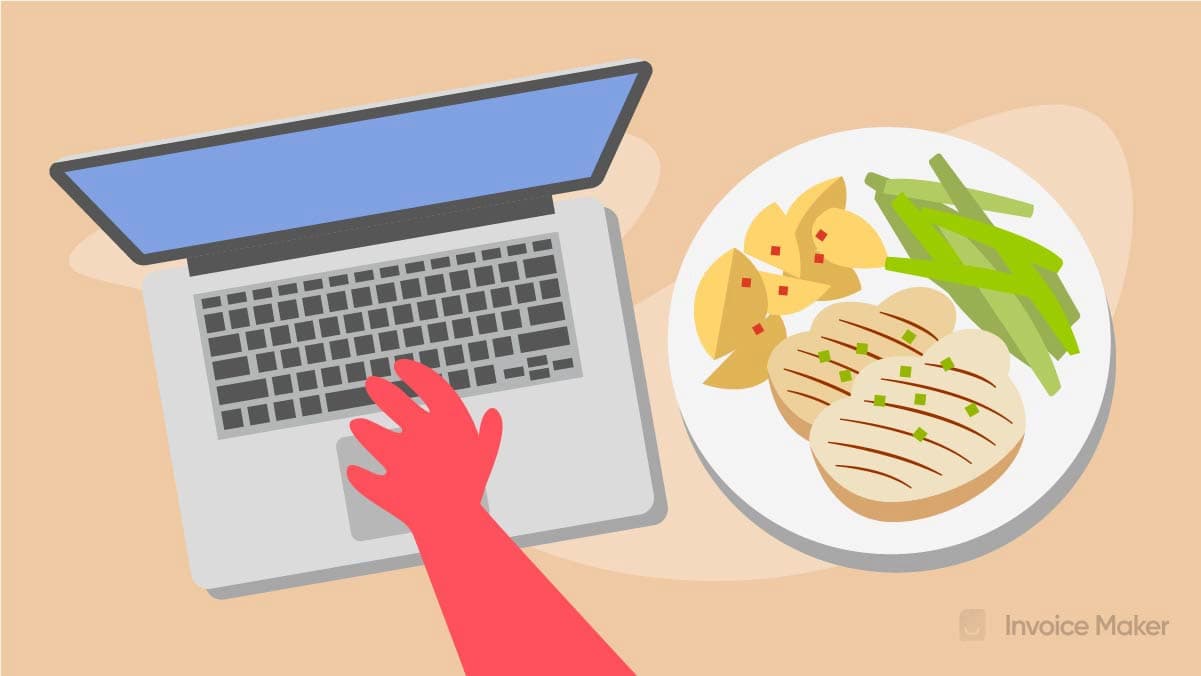7 Best Invoicing Software Options for Small Businesses
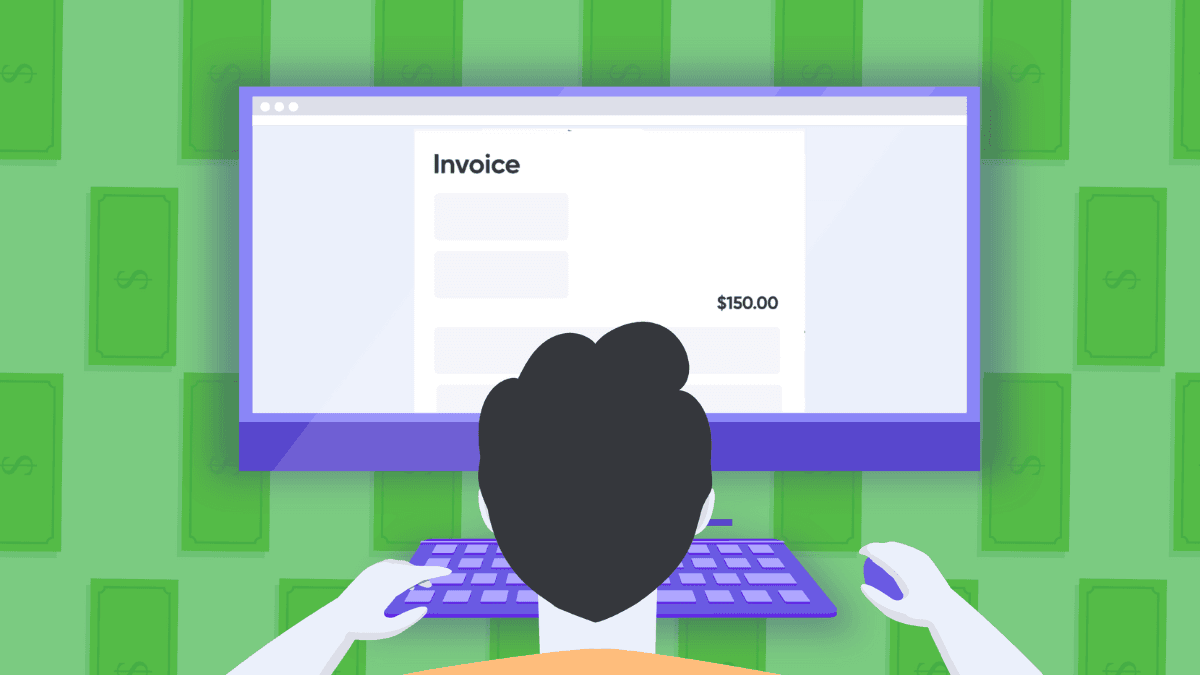
Invoicing is crucial for every small business — it’s how businesses get paid, and without strong invoicing, net 30 is but a dream. If you’re a one-person shop with just a few clients, you might be able to handle invoicing on your own. If your operation is bigger, or if you eventually want to scale or diversify your business, it’s critical that you get your invoicing process dialed in.
Make a Free Invoice NowAn estimated 43% of small businesses already use invoicing software to get paid quickly with minimal investment of administrative bandwidth, so if you’re one of the other 57% or you’re current invoicing software isn’t the best, it might be time to explore what else is out there.
Wave Apps
Wave is a top-performing invoicing and accounting software, ranked by GreenGeeks as the third most popular for small businesses. It is simple yet scalable, making it a great fit for growing businesses and folks who aren’t sure how much they want to invest in software.
The Pros
- It’s free — need we say more? Just pay a standard 2.9% processing fee for Wave Invoicing and Wave Accounting credit card payments.
- It provides extreme ease of usability. There’s almost zero onboarding, so sending invoices confidently is as simple as creating a membership.
- It offers unlimited invoices with customizable templates, so you can modify them to fit your brand and create recurring or automated payments for regular clients.
- Wave Accounting software is bundled with Wave Invoicing, so users can sync payment information and receive payments online, over the phone, or in person with the convenient “Pay Now” option.
- It easily transitions an estimate into an invoice.
- Payments can be made by credit card, bank transfer, and Apple Pay, with options that charge just 1% per transaction.
The Cons
- Because Wave only offers one plan, it can be limiting for businesses that grow past what it can offer.
- Unlike many other invoicing software options, it doesn’t have an integrated time-tracking feature.
- Glitches happen occasionally, and the support is not the most robust. Many users express frustration at the inability to connect with a live customer service rep.
The Freebie Option
With Wave, all the options are free, which nicely incentivizes the programming — there’s no “better stuff” being held back for higher-paying members. A credit or debit card isn’t required to sign up (Wave charges for other services, including online payment processing, accounting, and business banking).
Invoice Simple
As the highest-ranked invoicing app on the App Store, Invoice Simple is tried and true. It’s been in business for over eight years and offers a dependable service that does what it says.
The Pros
- Pricing is reasonable, with unlimited invoices at the pro tier for $6.99 monthly. Clients can pay directly from debit or credit cards or other online methods.
- In addition to invoices, there are six fully customizable receipt templates.
- It offers excellent visual personalization options: users can add logos to invoice templates without a watermark.
The Cons
- The invoices aren’t very design-forward. Fields and colors are customizable, but the look remains mildly clunky. It might not be the best representation of professionalism, especially for those providing an aesthetically-oriented service.
- Signup is confusing—users first make sample invoices and then sign up. It’s a bit counterintuitive and not a great first moment for the user experience.
The Freebie Option
Invoicesimple.com offers a free invoice template with simple customization options. The template is an excellent tool for seeing what the invoices look like, but it doesn’t have the best functionality. Once users create a free invoice, they’re prompted to upgrade to the Starter ($2.99 monthly) or Pro ($6.99 monthly) tiers.
Invoice2go
Behind on features but excelling in customer service, Invoice2go is a strong pick for small businesses that need some handholding and aren’t interested in bells and whistles.
The Pros
- Excellent customer service, with 24/7 live chat, quick response to emails, and phone support for Premium users. Invoice2go also maintains a blog, YouTube channel, and support center that goes beyond the standard FAQ in helping users resolve common issues. Facebook and Twitter are also very active in responding to customer concerns.
- Users automatically receive analytics reports that detail their monthly and yearly sales, revenue, and balance.
The Cons
- It’s costly. The premium tier’s price tag of $39.99 is pretty high compared to other services that provide more for less.
- The lower tiers of service (starter and professional) don’t include unlimited invoicing, and the professional tier tops out at five monthly invoices. This sharply limits the types of businesses the software can serve below the Premium tier.
- This is not the place for a lot of features. Invoice2go does what it does very well, but it lacks industry-standard add-ons like live bank feeds and integrations with other software.
The Freebie Option
A 30-day free trial is available for the three service tiers. Still, a credit card number is required to access them, and the user commits to automatic billing after 30 days if they choose (or forget) to cancel the trial. It’s a generous option that lets users fully utilize the tier of service they’re interested in, but they need to remember to cancel before the 30th day if they aren’t happy with the service.
Moon Invoicing
Moon offers expense tracking, billing, and accounting, as well as invoicing — and it does most of it well.
The Pros
- While Moon’s pricing is reasonable (they offer three tiers of cloud-based service ranging from $6.67 to $16.67 monthly), the lowest service tier is notably generous, offering unlimited invoicing to up to 25 active clients.
- Easily deployed hourly, and project billing comes standard. This is a handy feature that is missing from some of the competition.
- It includes nuanced time tracking that allows tracking by client or project.
- It provides actionable analytics that allow users to make real-time changes to their business practices.
- Great deals are available from time to time—like 45% off 12 months of service.
- It may be a good fit for brick-and-mortar businesses because it offers a POS-only tier that includes everything needed to keep shop.
The Cons
- The invoices themselves are just “okay.” There is nothing wrong with them, but they don’t have unique designs, and while they are technically customizable, the finished product doesn’t quite look customized.
The Freebie Option
Check out the seven-day free trial (no credit card required) to see whether Moon will work. This free week is available for each tier of service.
Invoice Owl
Designed specifically for freelancers and small business owners, Invoice Owl is ideal for tradespeople and contractors who spend a lot of time in the field and have to purchase and account for materials, hire subcontractors, and track labor. Invoice Owl might be the best bet for builders, offering a streamlined mobile experience without many moving parts. The software works well too for other types of small businesses and freelancers.
The Pros
- Invoice Owl is the best for estimates: clear, easy, and intuitive, allowing users to send quotes in minutes and then turn those estimates into invoices.
- The documents look great — they are sleek and simple, with evident attention to design detail.
- The in-app e-sign feature makes chasing down signatures or awkwardly routing through DocuSign a thing of the past.
The Cons
The pricing is a bit chaotic. The lower Growth tier of service is relatively affordable at $11.99 monthly, but the higher Champion tier is one of the most expensive options at $28.99 monthly. The only difference between them is that Growth includes up to 50 invoices per month, while Champion is unlimited.
The Freebie Option
Two weeks are free with no required credit card, but users must pay for Growth or Champion after the two weeks.
Invoice Ninja
One of the best values out there, Invoice Ninja delivers a lot for a little. It has a free option with advanced features useful for small businesses and solo freelancers.
The Pros
- The freeness! While there is a paid service tier (logically priced according to how many clients a user has), the free tier is fully-functional for many sole proprietors.
- Get unlimited branded invoices with a company logo for up to 20 clients.
- Kanban boards for project management are excellent for visual thinkers.
- Create PDF invoices in real-time, and accept deposits and partial payments.
The Cons
- In need of a full suite of accounting software? This isn’t it. For example, the platform can’t collect sales tax from multiple states or countries.
The Freebie Option
As one of the most robust free options available, Invoice Ninja delivers a professional-level service for zero dollars, and it’s hard to argue with that.
Invoice Maker
Invoice Maker is everything a user needs and nothing they don’t. The software, built on a philosophy of simplicity and efficiency, can uplevel small business invoicing across a vast range of industries. With Invoice Maker, users get paid faster.
The Pros
- Scaled for small businesses and freelancers, Invoice Maker doesn’t carry extraneous features meant for large companies that smaller entities have to navigate around. Features like multiple-device compatibility, invoice status tracking, and financial reports are thoughtful and functional value-adds.
- Extreme simplicity is the name of the game. Just sign up, log in, and start invoicing.
- With the Invoice Maker app, use downtime to create and process invoices on the go (just don’t invoice and drive!).
- The annual pricing option carries a hefty discount, saving more than 15%.
The Cons
- At $2.99 monthly for the Lite tier (up to three invoices per month) or $9.99 monthly for the unlimited Plus tier, an Invoice Maker subscription is affordable but not free.
- There is no telephone customer service, but email support, forum, and chat support services are available.
- Language options are limited to English, French, German, and Spanish.
The Freebie Option
Invoice Maker offers a free “guest access” tier that allows users one invoice a month. It’s a great way to test-drive the software without being limited in terms of what features are accessible, and users can pause and return to an invoice at any time in the future without losing their setup data.
The Best Option for You
Every small business has unique needs, so it’s crucial to consider what invoicing software will work best for you. Bear in mind the average price of invoicing software is $10 per month. There’s a lot of software on the market for more and less, so the best pick will depend on factors like what kind of product or service your business offers, how much volume it generates, and how complex its finances are.
That said, don’t discount the value of finding software that just feels right. Shop around, and use free trials until you land on the invoicing software that feels intuitive to your unique process.