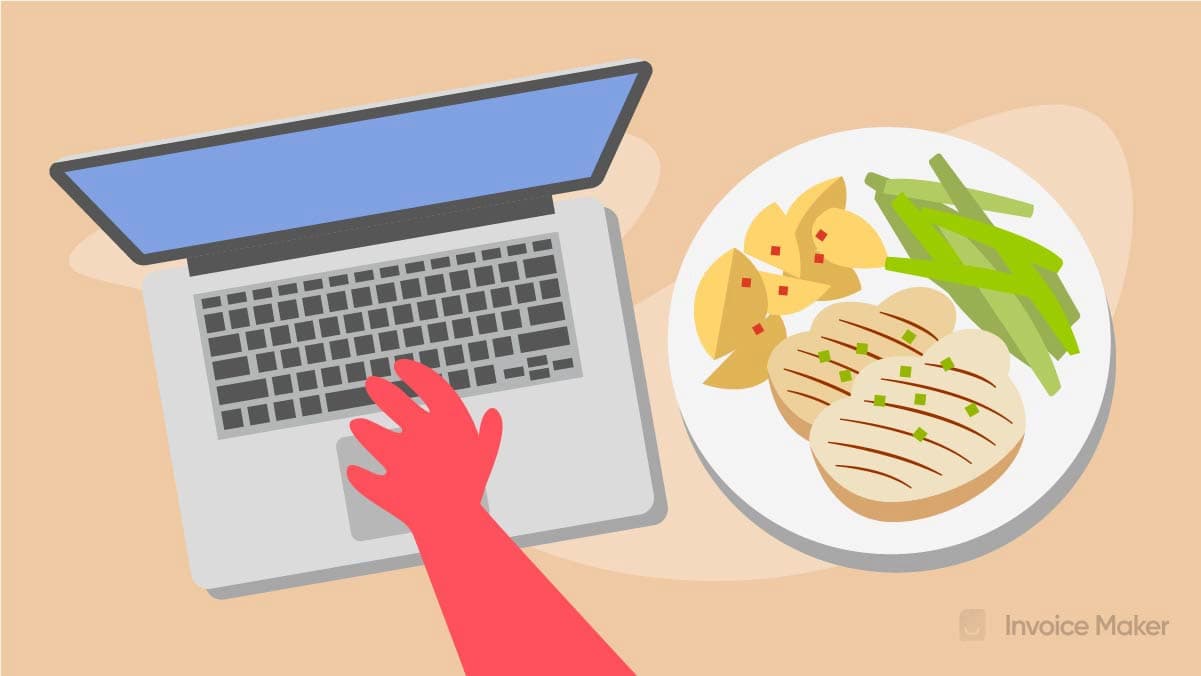Best Methods for Tracking Business Expenses
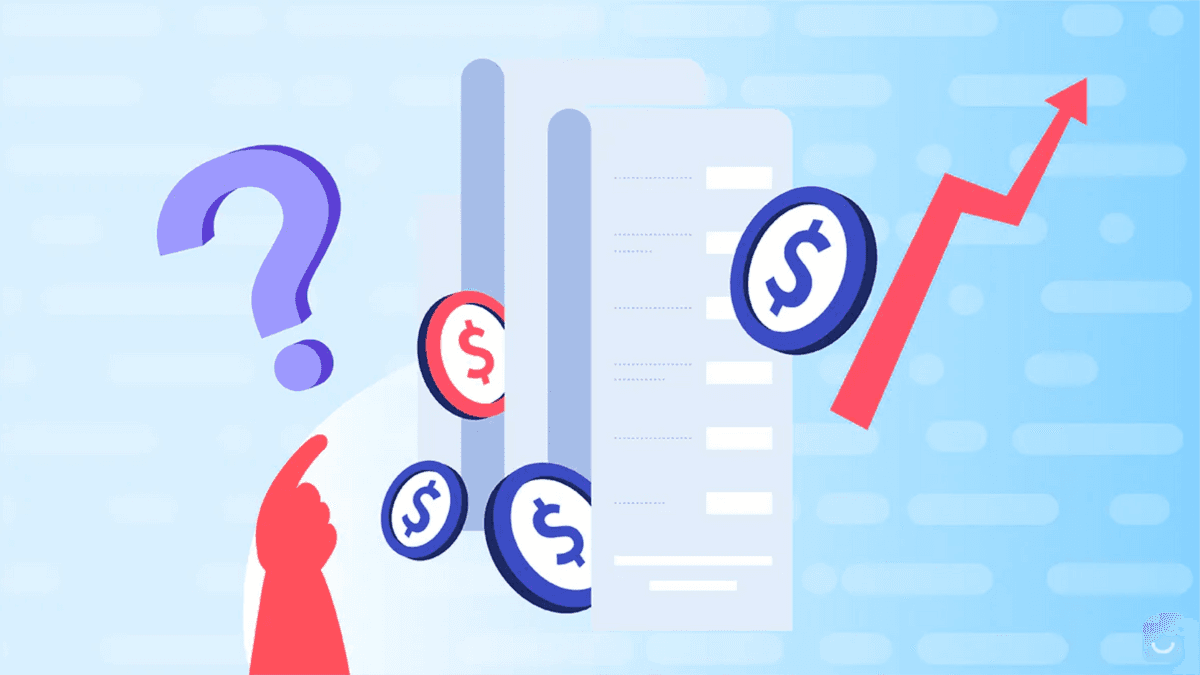
Whether you’re a solopreneur or a Fortune 500 CFO running a business, tracking expenses is key to managing finances and winning during tax season. When you are a business, the distinction between personal spending and legitimate business expenses can get a little blurry, making tracking them especially critical. This level of tracking can get messy and tedious, so success requires a thorough tracking protocol and software to support it.
Make a Free Invoice NowWhat Are Business Expenses and Why do you Need to Track Them?
A business expense is an expenditure incurred in the course of doing business. Business owners are legally obligated to report them accurately for tax purposes, and the standard for precise details in expense tracking is high.
When paying for a new computer or a rental car for a business trip, you can’t just put the charge on the company card and figure it out in April. It’s necessary to track whether the computer with the upgraded retina display is intended for design projects or a gaming habit and whether the rental car is strictly for client meetings or a scenic cruise down the coast.
Beyond taxes and the IRS, expense tracking is critical to accurately assess a business’s financial health and invoice clients for billable costs. Consistent monitoring provides a much stronger sense of your ROI (return on investment), which is impossible to quantify without first knowing the amount invested in the first place. It also provides crucial actionable data to inform choices about expenditures and income moving forward.
How Do Small Businesses Track Expenses?
You are in charge of your own expense tracking as a solopreneur, freelancer, side hustler, or founder of a small business. There’s no finance department to submit expense reports and no one to bug you about tracking meal expenses. To properly care for the financial health of a business, you must be proactive and detail-oriented (which can be tough to balance with the kind of big-picture thinking asked of entrepreneurs).
To keep track of business expenses, implement a system that records every dollar spent on the business. The system must include a way to differentiate between straight-business expenses (costs for an educational seminar or a new office chair) and expenses that need to be carefully parsed, ideally with the help of a tax professional (upgrades to a home office and meal expenditures during the workdays).
In short, work within a protocol that is accurate, detailed, and has an articulated workflow that is easy to follow – even on big deadline weeks when finding the receipt for your caesar salad feels low priority.
Apps and Platforms
The great thing about being a freelancer or small business owner in the 21st century is the wealth of accessible and affordable platforms available to facilitate business expense tracking. While considering all the options, think about your specific needs and priorities – how complex are your financials? How clear is the distinction between personal and business finances? How much time are you willing to spend on tracking? How many stakeholders’ expenses do you need to be aware of?
The answers to these questions will help you decide between a nuanced tracking platform with copious features or your iPhone notes app, a spreadsheet, and a manila folder full of receipts. Most likely, your needs fall between these two ends of the tracking spectrum. Read on for our specific recommendations for apps and platforms with varying levels of support.
Best Small Business Expense Tracking Tools
There are hundreds of tracking tools, so how do you pick the best one for your business? Once you’ve approximated the desired level of support, consider the nature of the company and its associated tracking needs. For example, if you drive a lot for work, you’ll want a tracking tool that incorporates mileage tracking. Here are our top picks:
- Expensify, which has two free plan options, comes with the optional dedicated Expensify Card for extreme ease of tracking – charge the card, and the app automatically tracks the expense. It has tax tracking capability and specific options for freelancers vs. small business owners.
- Zoho Expense is a great middle ground between self-management and high-touch options like QuickBooks. It hosts many features, including custom expense reports, a mobile app, multi-currency support, and reconciliation with your business credit cards. Scan up to 20 receipts per month for up to three users for free, or upgrade to $3-$12 per user for larger teams with higher needs.
- FreshBooks was designed for freelancers, so it has the basic features needed and nothing else to complicate the UX. You can grant your accountant full access, turn billable expenses into client invoices, and assign expenses to fourteen default categories. Pricing starts at $15 monthly.
- Shoeboxed is a solution to the haunting box of paper receipts—send your “Magic Envelope” by mail, and Shoeboxed scans and digitizes them with images that meet IRS audit standards, starting at $23 monthly. Boom, done.
QuickBooks
Considered the gold standard for small biz accounting and expense tracking by many, QuickBooks Self-Employed is made for freelancers and small business owners. If separating business and personal expenses is critical to operations, it’s a solid pick, as it performs this task well. Other features include quarterly calculations, invoicing, mileage tracking, and receipt captures. One huge perk is integration with TurboTax—if you file your taxes through Intuit TurboTax Self-Employed, it’s worth considering.
Quickbooks has two significant downsides: the onboarding, which can be somewhat complex if you’re new to the platform, and the price, which at $7.50 monthly is not at all unreasonable, but, considering how many viable free options are out there, it is avoidable.
Business Bank Accounts and Credit Cards
You should have a separate bank account for your business. Full stop.
Even if it’s a side hustle that doesn’t generate the bulk of your income, maintaining a business checking account takes very little work and can even be completely free. Having that dedicated account for business expenses makes tracking very simple.
One tip for maximizing the benefit of this streamlining is to use the business account (debit card, checks, or credit cards) for all business expenses and avoid using other payment methods. Then the account’s transaction record can serve as a full report of business spending.
If you need cash, withdraw it from the business account. If you take out $100 for an $81 cash expense, don’t put the remaining $19 in your wallet – deposit it back into the business account or add it to a petty cash fund for the next time you need cash for a business expense.
Self-Tracking and Excel/Google Sheets (The DIY Method)
Self-tracking with spreadsheet software like Excel or Google Sheets can work well for businesses that don’t have complicated accounting. Say you’re a freelance writer who works from a home office, never interfaces with clients in real life, and doesn’t travel for work. This employment status limits expense tracking to office supplies, furniture, software, etc. This system doesn’t need to be complex – a spreadsheet can suffice with enough diligence.
Establishing a tracking schedule is essential. There’s no app sending you reminder notifications to record credit card charges. Creating a daily, weekly, or monthly calendar alert in an electronic or physical planner is very useful.
Detailed notes are also crucial to DIY expense tracking. An entry “Lunch, $23” might be straightforward when making the note, but months later might not ring any bells. Consistency and thoroughness are necessary, as well as double-checking math!
Keep Your Expense Records Clean
The project can feel overwhelming when you start tracking business expenses. As an entrepreneur, you already have to wear so many hats that adding another one can feel impossible. But like many habits, business expense tracking will become second nature over time, folded into the workflow of your days, just like skincare, laundry, and filling your gas tank.